Why Linux is the Best Choice for Your Personal Computer
Operating systems form the backbone of our digital lives, powering everything from personal computers to enterprise servers. But have you ever wondered which operating system truly puts you in control. Among the popular choices which are Linux, MacOS, and Windows, each has its unique strengths and features. But what truly sets them apart?
Here we have compared these three operating systems, exploring their design, features, and user experience. Whether you’re a curious beginner or a seasoned tech enthusiast, this guide will help you understand why Linux stands out as the best choice for personal computing.
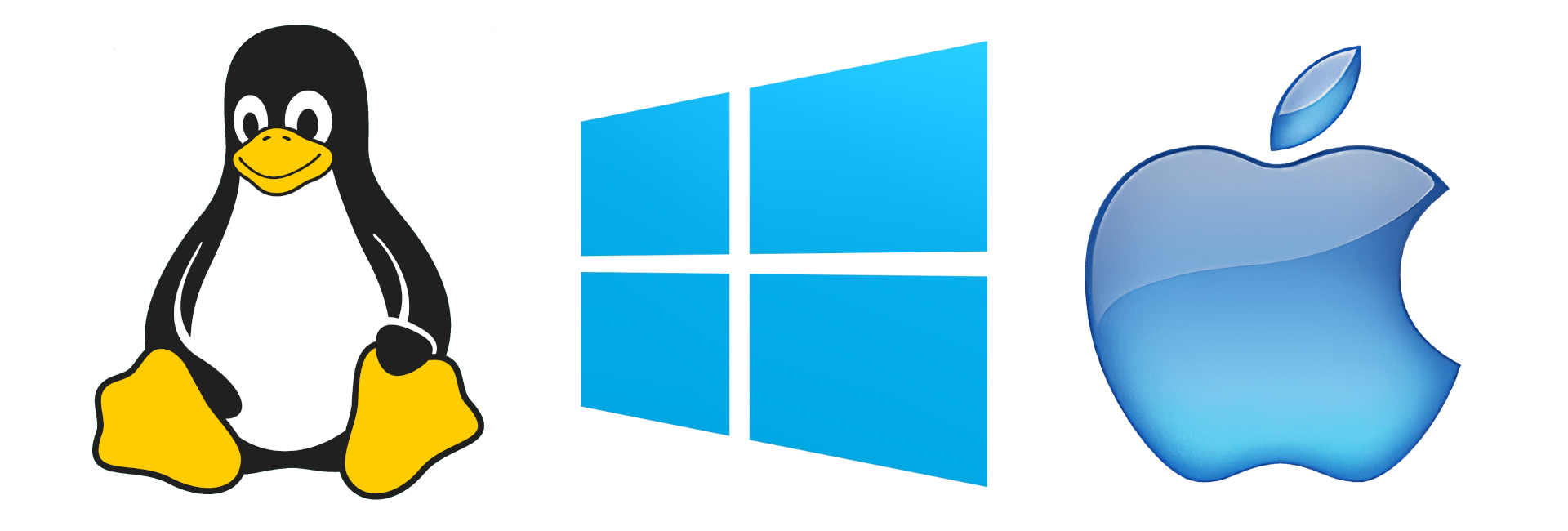
Cost: Freedom vs. Hidden Costs
One of the most appealing aspects of Linux is its cost. Most GNU/Linux distributions are completely free to download and use. While some premium distros, like Red Hat Enterprise Linux, charge a fee, their costs are far below than those of proprietary operating systems.
Windows follows a freemium model, you can download and use it for free, but Microsoft collects telemetry data, which were often sold to often sold to advertisers. MacOS, on the other hand, is tied to Apple’s pricey laptops and computers. But with GNU/Linux, not only is the Operating System free, but so are most of its applications, ensuring financial as well as privacy freedom.
File Systems: Organising Data Differently
Windows uses a drive-based system (C:, D:, etc.) for storing and managing files. But MacOS and Linux, which are inspired by UNIX, use a hierarchical directory structure. Here, everything is treated as a file, including devices like USBs, and everything is organised under a single root directory.
This unified approach enhances efficiency and simplicity, making Linux and MacOS particularly intuitive for developers and tech enthusiasts.
Shells: The Power of Command
Linux and MacOS share a common feature: Bash (Bourne Again Shell) as their default shell, enabling powerful command-line interactions. Windows, however, uses its own shell, called PowerShell with a different syntax. For users who prefer working in a terminal environment, Linux offers unparalleled flexibility with various shell options beyond Bash, such as Zsh and Fish.
Package Managers: Streamlined Software Management
Package managers are tools that simplify software and package installation, removal and updates via terminal commands. Linux distros and MacOS include these tools by default. For instance: - Debian-based distros use APT - Arch-based distros use **Pacman, - Fedora-based distros use DNF, - MacOS employs Homebrew. Windows lacks a native package manager, though third-party options like Winget and Chocolatey are available.
The robust ecosystem of Linux package managers ensures seamless software management tailored to your needs.
Customisation and Ease of Use: Unlimited Potential
While Windows and MacOS focus on user-friendly interfaces, Linux strikes a unique balance between accessibility and customisation. Distros like Ubuntu and Linux Mint rival Windows and MacOS in ease of use, while advanced users can enjoy unparalleled customisation.
From choosing desktop environments to tweaking system behaviour, Linux empowers you to craft a computing experience that’s entirely your own. This flexibility makes it an ideal choice for tinkerers and power users alike.
User Interfaces: Command Line vs. GUI
Linux excels with its dual-interface approach, offering both a powerful command-line interface (CLI) and intuitive graphical user interfaces (GUI). This versatility caters to a broad audience: - Beginners can rely on the GUI, - Advanced users can leverage the CLI for speed and precision. Windows and MacOS primarily rely on GUIs, limiting flexibility for users who wish to delve deeper into system management.
Software Compatibility: Bridging the Gap
Windows remains the go-to OS for software compatibility, with MacOS closely following its trail. Whereas Linux has struggled in this area, but that’s mostly in the past, because the landscape is changing rapidly. - Open-source alternatives like GIMP (image editing) and LibreOffice (Office/productivity) rival proprietary software. - Tools like Wine and Bottles allow users to run some Windows applications on Linux. The Linux community continues to innovate, making it easier than ever to find or adapt software for any task.
Hardware Compatibility and Flexibility
Apple’s MacOS benefits from its tight hardware and software integration, delivering optimised performance. However, this comes at a cost, both financial and in terms of hardware choice. Apples’s hardware are relatively expensive, and hardware choice are theirs, not yours.
But in this field, Linux offers unmatched flexibility, capable of running on nearly any hardware and architecture. This includes distros designed for older machines, breathing new life into outdated PCs, or be it Servers or Super computers, Linux can cover it all. Windows, in this regard, provides a middle ground, but its high resource demands often make it less suitable for low-end devices.
Security and Stability: Linux Leads the Way
GNU/Linux is widely regarded as the most secure and stable Operating System. Its open-source nature allows developers worldwide to identify and fix vulnerabilities swiftly. This transparency fosters trust and innovation.
MacOS, while secure, is susceptible to targeted attacks. And Windows, being the most widely used Operating System in the world, attracts the majority of malware and is considered the least secure, among all.
Community and Support: A Global Network
Linux’s greatest strength lies in its community. Enthusiasts, developers, and users collaborate globally to share knowledge and improve the free and open source ecosystem. From forums and wikis to YouTube tutorials, support is always available.
This vibrant community-driven ethos stands in stark contrast to the corporate-centric support models of Windows and MacOS, making Linux a welcoming space for learners and experts alike.
Why Choose Linux?
Opting for Linux isn’t just about switching operating systems; it’s about embracing a philosophy of freedom, collaboration, and innovation. Whether you’re captivated by its customisability, inspired by its community, or drawn to its open-source ethos, Linux offers a transformative computing experience. Windows and MacOS tries to lock you in, but Linux sets you free.
Stepping into Linux is an invitation to learn, explore, and grow. The possibilities are endless, and the community is ready to guide you in every step of the way. Where the only question remains is “Are you ready to make the leap or not?”
💬 Engage With The Community:
🎬 Prefer watching? Here’s the detailed video:
📑 Related Posts:
🔀 Share this Article:
