I Thought Linux Was Free. I Was So Wrong
What is the first thing that comes to your mind when you think of Linux? Open Source and Free, isn’t it? Free from restrictive licenses, free to customise, free to modify, and free to share.
But what if I told you that most Linux distributions are not as free as you might think? The answer might surprise you. But that is the truth. According to GNU and FSF, most of the popular Linux distributions do not make the cut. Arch, Debian, Fedora, Ubuntu, Linux Mint, OpenSuse, Slackware, and so many others, but none of them qualify as a Complete Free And Open Source Distribution.
Because according to GNU and FSF, when we talk about free software, we are not just talking about free of cost. Here, “Free” means freedom, Freedom of everything. Freedom of Usage, Freedom to modify, and Freedom to share software without any restrictions.
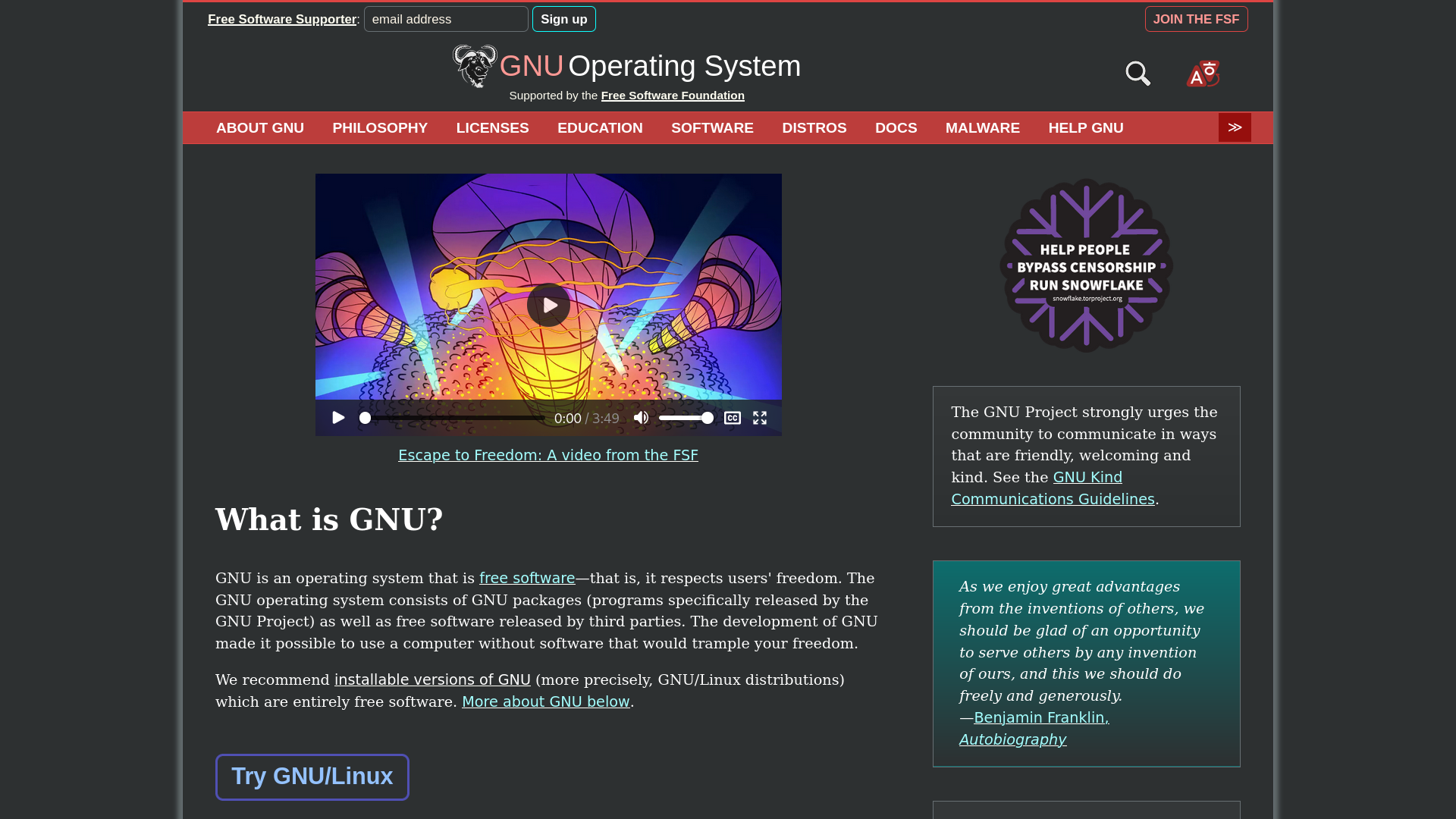
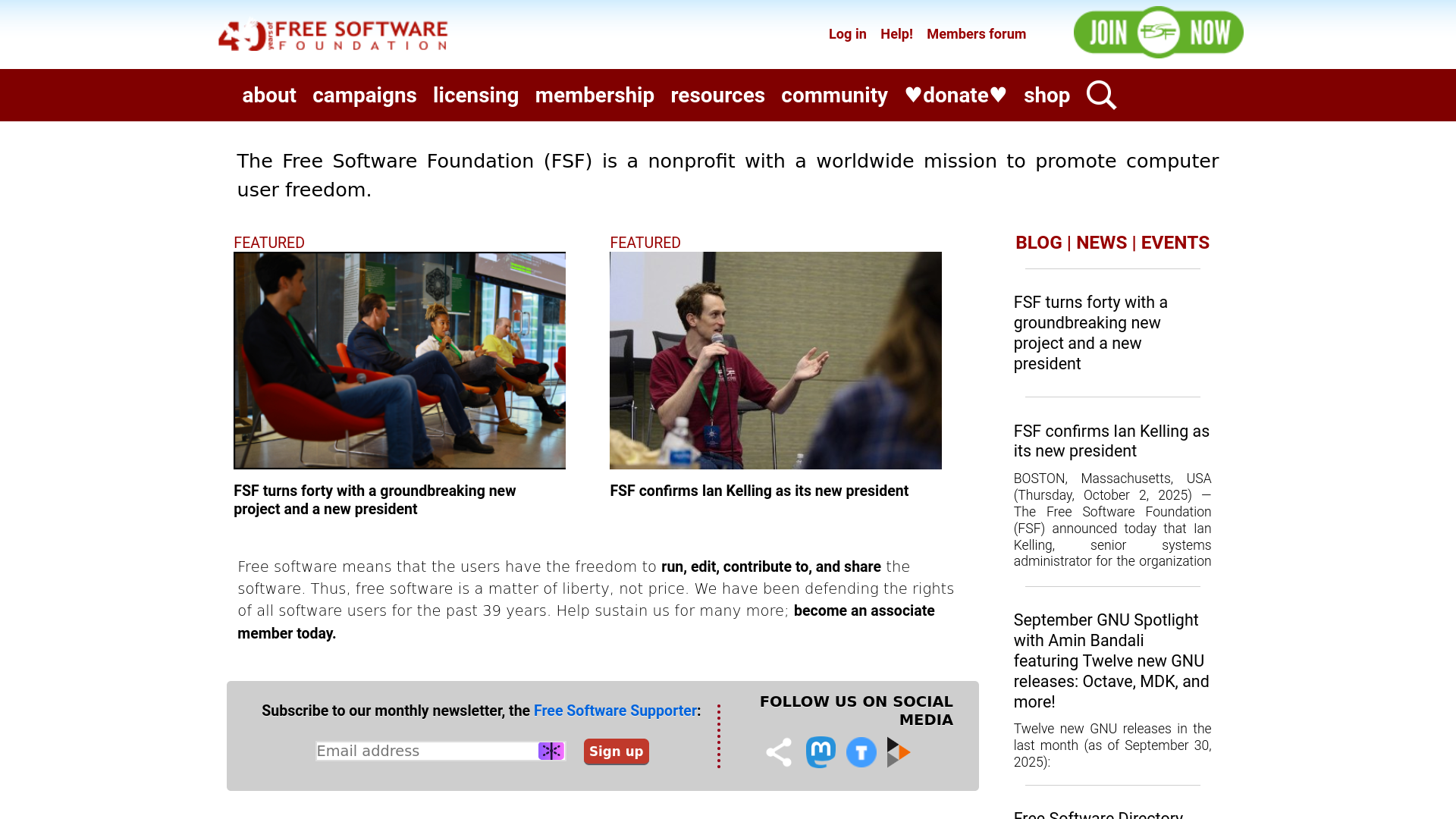
Now, if you’re not familiar with GNU and the Free Software Foundation (FSF), here’s a quick breakdown. The GNU Project was launched in 1983 by Richard Stallman with the goal of creating a completely free and open source operating system, and it eventually developed many key components, including the GNU Compiler Collection (GCC), the GNU Core Utilities, and the GNU C Library (glibc), which, when combined with the Linux kernel, which was separately developed by Linus Torvalds, form the now widely used GNU/Linux operating systems. To further support his initial mission of software freedom, Stallman also founded the Free Software Foundation (FSF) in 1985. The FSF is a nonprofit organisation that promotes free software and fights against proprietary restrictions, and it remains the main sponsor of the GNU Project. Together, GNU and FSF have played a crucial role in shaping the modern landscape of open computing.
Free Distro Guidelines & Why GNU Don’t Endorse Most Popular Distros
The GNU Project and the Free Software Foundation have set clear guidelines for what constitutes a truly free or ‘libre’ operating system. Here’s a brief summary:
A free system distribution must be complete, self-hosting, and rely only on free tools and software. All practical-use information, which includes software, documentation, and fonts, must be provided in source form under a free license. The system must avoid steering users toward nonfree software, exclude nonfree firmware, and maintain functional integrity by removing such components when found. Trademarks and non-functional data are acceptable if they don’t restrict copying, redistributing or overall functionality. Documentation must avoid recommending nonfree software, and patent concerns are generally disregarded. The distribution must have no DRM, back doors, or spyware, and developers must commit to promptly fixing mistakes. Active maintenance, clear reporting channels for nonfree software issues, and distinct naming to prevent confusion with nonfree distributions are required. Lastly, distributions should promote software freedom, educate users about the use of free software, and avoid misleading terminology as well.
As a result of this strict guideline, many popular Linux distributions are not endorsed by GNU and the FSF, because they fail to follow the Free System Distribution Guidelines (FSDG). Not only this, as per GNU, almost all the popular distributions fail to follow the guidelines in at least two important ways mentioned:
1. These Distributions lack a clear policy, to include only free software or remove nonfree software when found, and even the few with policies are not strict enough. 2. The kernel that these distributions distribute, which is usually the Linux kernel, most of the time, contains proprietary and closed-source firmware.
Why It is Important & Why Optionally Free Is Not Enough
Many people will find these set guidelines to be extreme, because for ordinary users convenience is the most important thing. People want their Wi-Fi and Graphics Card to work out of the box. They want support for their hardware. But according to the GNU and the FSF, when a Linux distro includes nonfree software, it creates two major problems:
1. It Encourages Nonfree Software Use, because if it’s included, users are more likely to use it without questioning its impact on their freedom. 2. It Misleads the Community, because it shifts the focus from freedom to convenience and sometimes compromise.
According to GNU and the FSF, Nonfree distribution often present their inclusion of nonfree software as a feature, undermining efforts to prioritise freedom. And that’s not just bad for individual users. It’s bad for the entire free software movement, and most importantly, Optionally Free Is Not Free at all. Distros that let users choose only free software are better than those that don’t. Because Most people don’t realise the importance of avoiding non-free software and might not pick the free one as their first option.
However, GNU and the FSF also add an important point at the end. They add - That the distros with nonfree software can be recommended privately to experienced user who usually supports free and open-source software, but openly they will only endorse the distros that completely avoid including or suggesting nonfree software to ensure users aren’t inadvertently led to installing or using it.
For GNU and FSF it’s critical that people choose a distribution that not only values convenience but also upholds the core principles of freedom, because a truly free operating system always ensures that users aren’t unknowingly compromising their freedom for short-term ease. They’re not saying that you shouldn’t use your favourite distro. But they want you to understand the trade-offs and make an informed choice.
List of Completely Free GNU/Linux Distributions
After all this information, many might wonder: If mainstream distros don’t fully respect these values, then which ones can be trusted? So for this GNU Project and FSF have compiled a list of fully free distributions that meet their strict standards. The GNU Project lists eight distros that can be used for PCs and workstations, but after some research and testing, I have narrowed it down to just five. I’ve omitted three distros, namely: Ututo, Dynebolic, and Dragora GNU/Linux-Libre. and the reason being:
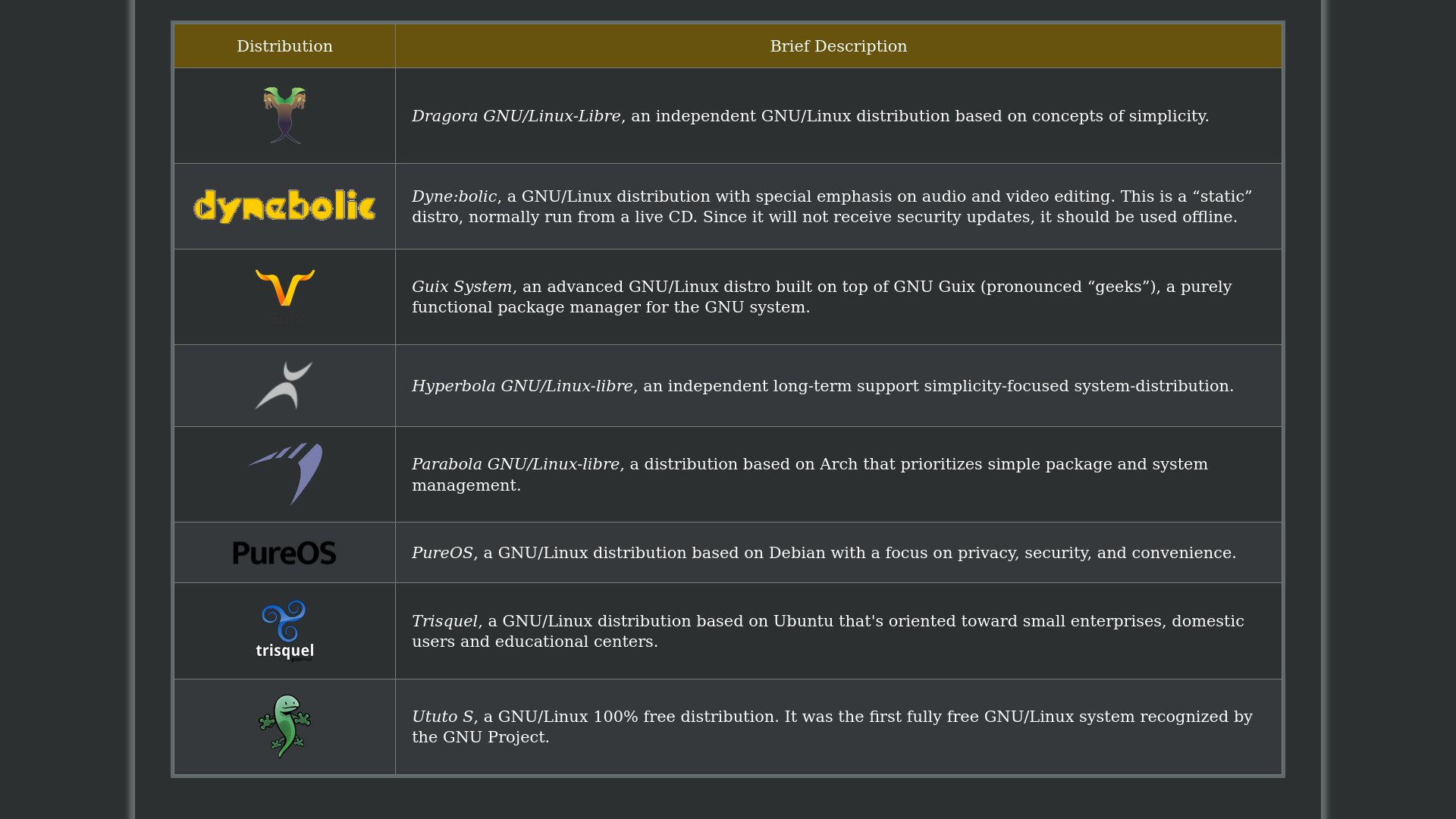
- Firstly, Ututo is a discontinued Distro with its last update received way back in February 2017. Which is very unfortunate because Ututo was the first fully free GNU/Linux system recognised by the GNU Project. - Secondly, Dynebolic is a static distro, meaning it will not receive any security updates, and therefore it is recommended only to run from a live CD, and - Finally, Dragora GNU/Linux-Libre, I excluded it because it is simply impossible to install. No matter how many times I tried on different physical machines, virtual machines, using both the GUI and manual installation, I could not get it to work. Unfortunately, the official website also does not have any detailed written instructions for the installation process, and even the screenshot-based guide I found did not help much.
Therefore, I have chosen to focus on the remaining five distros from the list.
1. Guix System
Guix is an interesting Linux distribution that stands out for its unique combination of a full-fledged OS and a powerful package manager. Built entirely with the Guile Scheme programming language, Guix offers an advanced, hackable, and highly customizable environment that appeals to developers and power users.
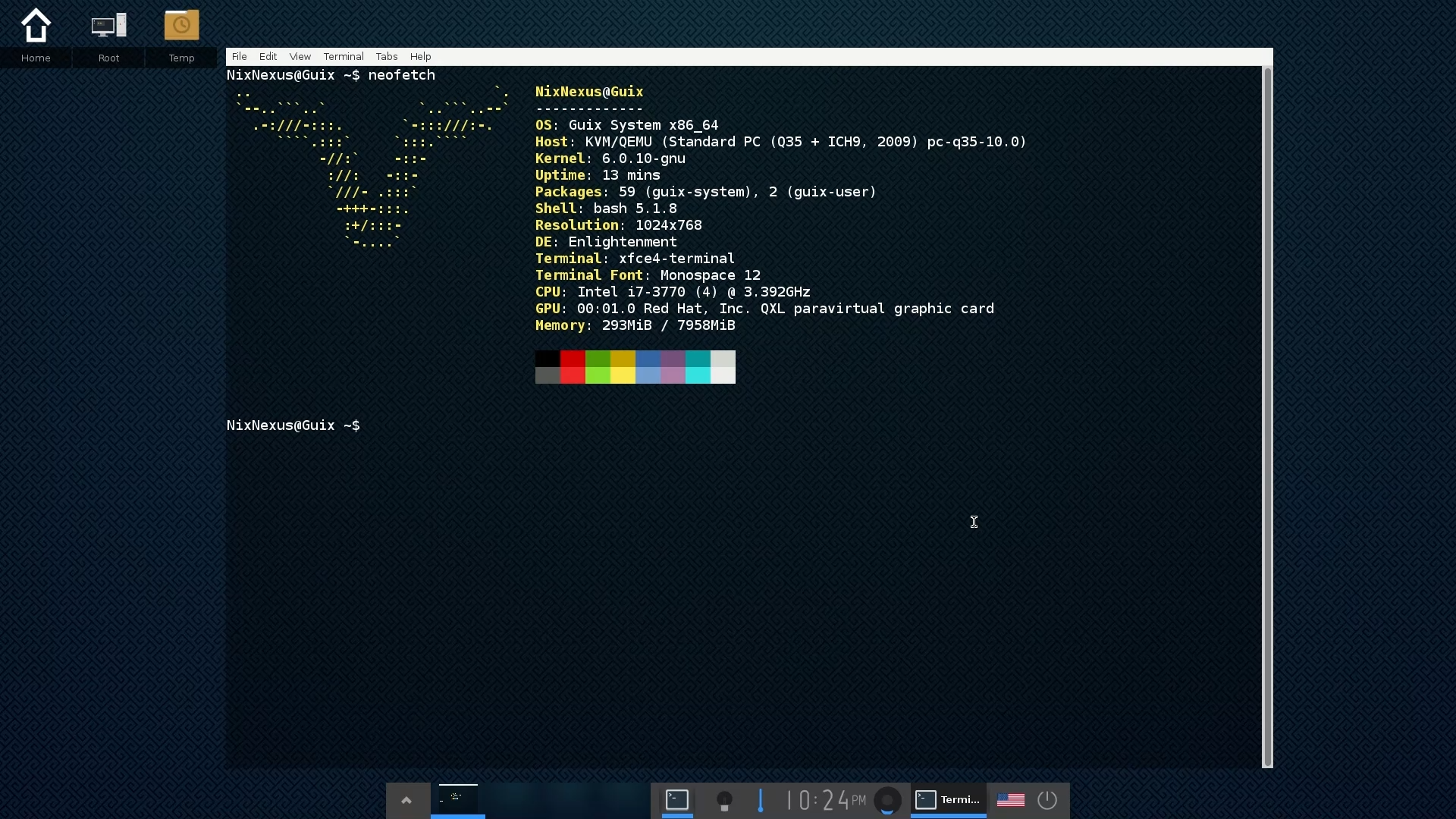
At the heart of Guix is its revolutionary package manager, which brings cutting-edge features such as transactional upgrades, rollbacks, and reproducible build environments. Unlike traditional package managers, Guix allows for user-level package management without requiring root permissions. This means users can install, upgrade, or remove software entirely within their user space, making it a great choice for those who want fine-grained control over their system.
One of the key benefits of Guix is its focus on freedom and transparency, resulting in its commitment to free software also extending to Guix’s package definitions, which are reproducible, allowing users to verify that what they receive is identical to what was built.
Guix’s design also avoids the traditional Filesystem Hierarchy Standard (FHS), instead relying on symlinks and a store to manage software installations. As a result, this architecture enables the simultaneous use of multiple versions of a package without conflicts, while also allowing for easy rollbacks to previous configurations. Users can even have multiple isolated environments (profiles) for different versions of software or specific projects.
However, Guix is not without its challenges. The learning curve is steep due to its unconventional approach and its focus on Scheme, which may not be familiar to all users. But despite these hurdles, Guix remains an excellent choice for those who value freedom, control, and flexibility. Its advanced features, like stateless configuration, package transformations, and the ability to manage a system entirely through declarative configuration files, make it an ideal platform for both developers and users who want a fully customizable, reproducible, and hackable Linux experience.
2. Hyperbola GNU/Linux-libre
Hyperbola GNU/Linux-libre is a unique, community-driven operating system that prioritises freedom, privacy, and security. Built from scratch, it combines the package management system of Arch Linux with Debian’s security patching while strictly adhering to the GNU Free System Distribution Guidelines (FSDG). At its core, Hyperbola features the Linux-libre kernel, a version of Linux completely free from any proprietary garbage. Hyperbola is designed for those who value software freedom. Hyperbola offers a minimal, long-term support (LTS) distribution that follows the Keep It Simple Stupid (KISS) philosophy.

Unlike Arch Linux, which follows a rolling-release model, Hyperbola provides fixed releases, based on Arch snapshots, ensuring stability while incorporating essential security updates. And instead of systemd, Hyperbola opts for OpenRC, aligning with its goal of simplicity and transparency.
Hyperbola offers support for both 32-bit and 64-bit architectures, making it an excellent choice for users who want to revive older hardware without sacrificing modern security practices.
The installation process is similar to Arch Linux’s hands-on approach, meaning users have to follow an online installation guide. And like Arch, the base system is intentionally minimal, providing only essential GNU command-line tools and leaving users free to install their preferred applications and desktop environment via the pacman package manager.
Hyperbola is ideal for users who value digital sovereignty and are willing to trade convenience for complete control over their computing environment. Its unconventional approach to blending Arch’s customisation with Debian’s security makes Hyperbola a fascinating choice for free software advocates, minimalists, and privacy-conscious users alike.
3. Parabola GNU/Linux-libre
Parabola GNU/Linux-libre is a distribution that exemplifies the principles of software freedom, offering a completely libre alternative to mainstream Linux distributions. Built upon the foundation of Arch Linux, Parabola retains the flexibility, rolling-release model, and simplicity of Arch while strictly adhering to the Free Software Foundation’s (FSF) Free System Distribution Guidelines (FSDG). Meaning, Parabola replaces all non-free software found in Arch Linux with libre alternatives and ensures that all packages adhere to strict licensing standards.
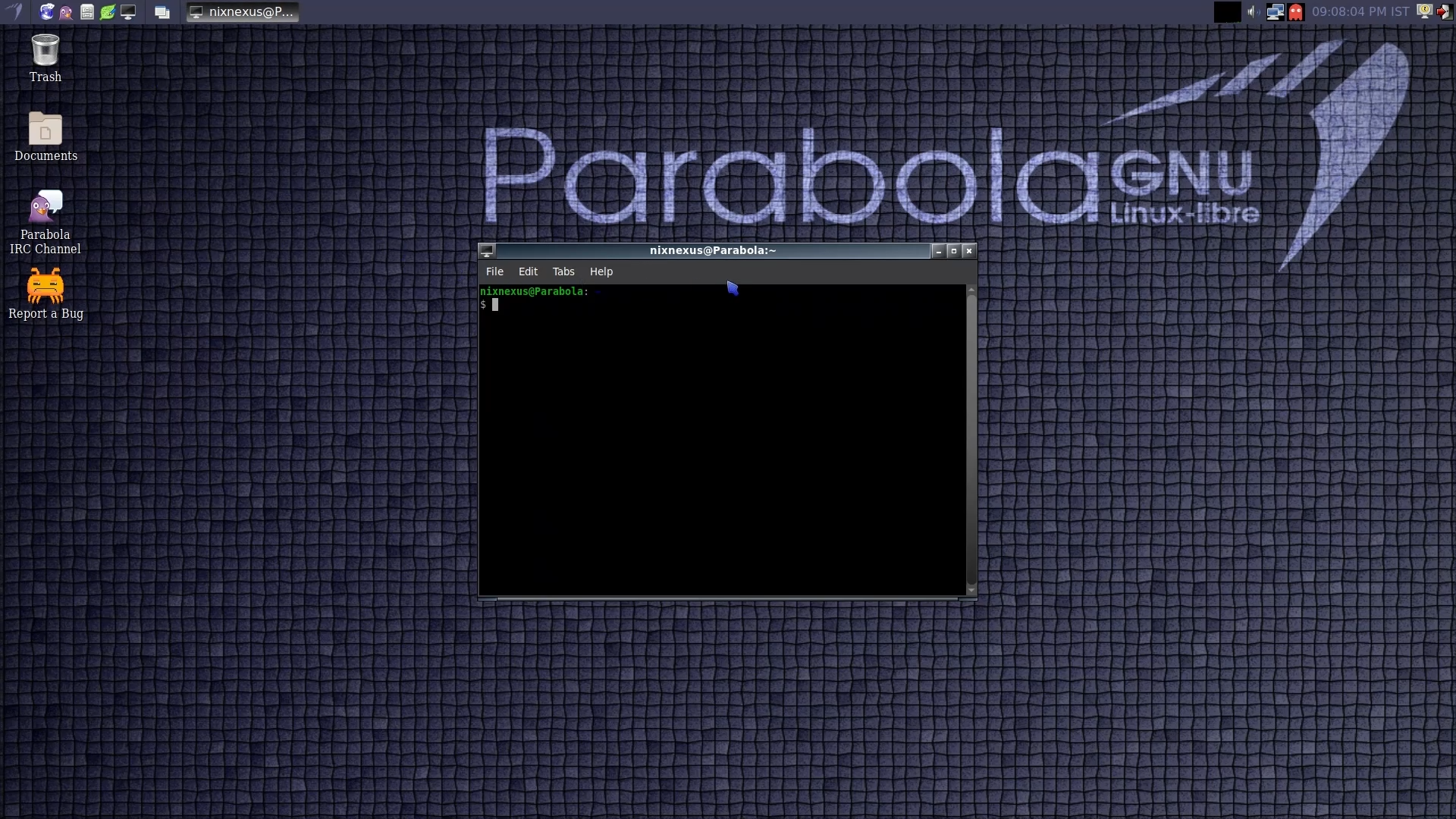
Parabola is compatible with Arch Linux and shares its robust package management system, Pacman. This allows users to access a vast repository of free software while maintaining the rolling-release model that provides the latest updates without the need for periodic reinstallation. However, unlike Arch, Parabola does not support the Arch User Repository (AUR) because it contains proprietary and non-free software. Instead, Parabola users rely on officially maintained repositories that guarantee software freedom.
The distribution supports multiple architectures, including ARMv7 and 32-bit and 64-bit versions of the x86 architecture, making it versatile and suitable for various hardware configurations. Like Hyperbola, Parabola also follows the Arch Linux installation model, requiring users to manually configure their systems through a command-line interface and offering a minimalistic base system that allows them to install their preferred desktop environments and software packages. However, for those who prefer a more user-friendly setup, Parabola also provides experimental images with a graphical installer, featuring the LXDE desktop environment.
While both Hyperbola and Parabola GNU/Linux-libre require some technical expertise to set up and maintain, both of them provide a highly customizable and ethical computing experience, and their hands-on approach ensures that users will be able to build their system according to their own needs.
4. Trisquel
Trisquel GNU/Linux is a free and open-source Linux distribution that prioritises user freedom by offering a completely libre (free) operating system. Built on Ubuntu, Trisquel removes all proprietary software, including non-free firmware, drivers, and applications, making it a strong choice for those who value privacy, security, and the principles of free software. It adheres to the guidelines set by the Free Software Foundation (FSF), ensuring that users only have access to software that respects their rights.

Trisquel offers several editions to cater to different user needs. The standard edition, which comes with the MATE desktop environment, is a user-friendly option for general use. For those with older hardware, the Trisquel Mini edition features the lightweight LXDE desktop, ensuring compatibility with netbooks and low-resource systems. The Triskel edition, featuring the KDE Plasma desktop, provides a more feature-rich environment for users who prefer a modern, versatile interface. Additionally, the Trisquel Sugar TOAST edition is tailored for educational purposes, featuring the Sugar learning environment designed for children.
The latest version, Trisquel 11.0 “Aramo,” continues the tradition of offering a clean, free software experience with an emphasis on security, stability, and user-friendliness. Released in March 2023, it is based on Ubuntu 22.04 LTS and includes long-term support, ensuring updates and security patches until 2027. The system includes the Linux-libre 5.15 kernel, which removes all proprietary components, along with Abrowser (a privacy-focused rebranding of Firefox) and Icedove (a rebranded Thunderbird). The inclusion of the latest software updates, such as Plasma 5.24.7 for the Triskel edition and improved support for ARM64 and PowerPC hardware architectures, further highlights the distribution’s versatility.
In conclusion, Trisquel GNU/Linux stands as a leading example of a fully free operating system. Its commitment to privacy and user freedom, combined with its polished, lightweight environment, makes it an ideal choice for those who seek a secure and ethical computing experience.
5. PureOS
PureOS is a Linux distribution created by Purism, a company dedicated to providing open-source, privacy-focused technology. Built as a rolling release distribution based on Debian’s testing branch, PureOS offers a blend of cutting-edge privacy tools and a commitment to free software. It is designed to be fully auditable, ensuring that users can independently verify the security and privacy of their system. This makes it ideal for individuals or enterprises seeking to protect their digital life, as well as developers interested in a robust, open-source platform.
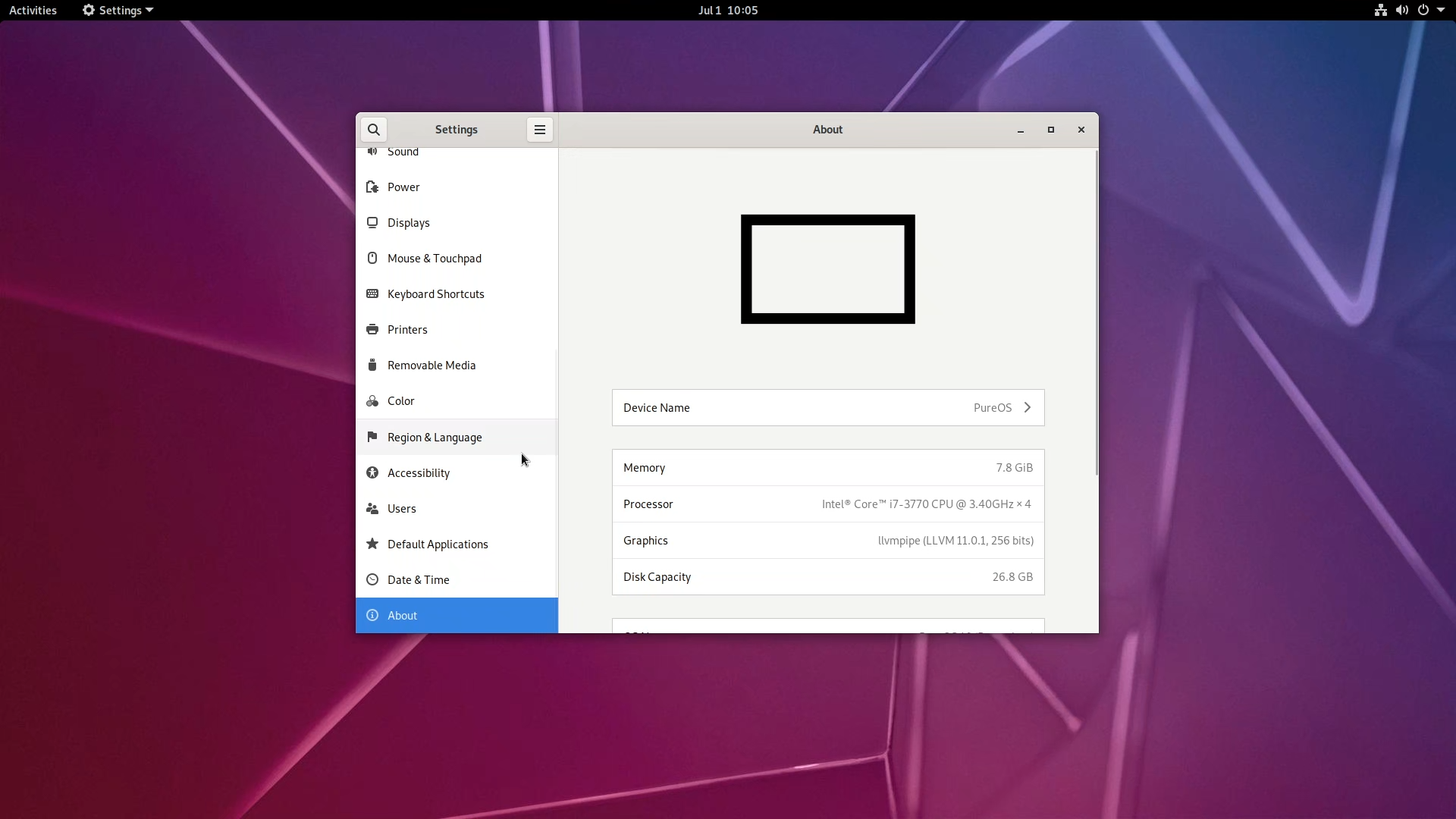
One of the distinguishing features of PureOS is its focus on convergence, meaning that the same operating system runs seamlessly across different devices, from desktops to laptops and even smartphones. Purism’s goal is to create a unified experience where apps and data work consistently, regardless of whether the user is on a desktop or mobile device. This vision is facilitated by PureOS’s use of adaptive design principles, particularly through the GNOME desktop environment and support for KDE Plasma Mobile on the Librem 5 smartphone.
PureOS also prioritises user privacy and security; it encrypts the whole system, by default, and with features like the inclusion of only free and open-source software, making it a trusted choice for privacy-conscious users. The default browser, PureBrowser, is based on Mozilla Firefox and is tailored for increased security. Furthermore, PureOS integrates privacy-focused services such as DuckDuckGo as the default search engine, minimising data collection by third parties.
In summary, PureOS is an ambitious and privacy-respecting Linux distribution that aligns well with Purism’s vision of freedom and security. Its focus on convergence and free software makes it an exciting choice for those looking to unify their computing experience across devices.
Conclusion
All 5 of these mentioned distros are way more than just any regular operating systems; they are truly a commitment to digital freedom, ensuring that every piece of software included is 100% free. Their developers strictly follow the Free System Distribution Guidelines (FSDG), which means they reject anything that compromises software freedom, whether it’s nonfree applications, programming platforms, drivers, firmware, games, or even proprietary manuals and documentation. If any nonfree software ever makes its way in, then that is purely by mistake, and the developers are committed to removing it as soon as possible.
However, this unwavering commitment to free software does come with some trade-offs as well. Without proprietary drivers and firmware, users with certain hardware, particularly wireless cards and proprietary graphics drivers, that rely on closed-source code may face compatibility challenges. Workarounds do exist, but they require extra effort.
But for those who value digital autonomy, these distros stand as a testament to the Free Software Movement. These distros are a bold and principled choice, best suited for those who prioritise ethical computing over convenience. By eliminating all nonfree components, they ensure a fully customised and optimised system, free from any proprietary control. While they might seem daunting for newcomers, they offer one of the most reliable, polished, and user-friendly experiences in the world of fully free computing. They set the gold standard for software freedom, designed not just to function, but to embody a philosophy of user empowerment.
💬 Engage With The Community:
🎬 Prefer watching? Here’s the detailed video:
📑 Related Posts:
🔀 Share this Article:
