Best Windows Alternative: Zorin OS 18 Full Review
On the day when an estimated estimated 240 million computers were left behind by Microsoft, Zorin Group from Ireland has released a newer, more advanced version of their popular operating system.
Yes, Zorin OS 18 has arrived. For those new to the world of GNU/Linux, Zorin OS is a famous GNU/Linux-based Free and Open Source alternative to Windows and MacOS designed to make your computer faster, more powerful, secure, and privacy-respecting.
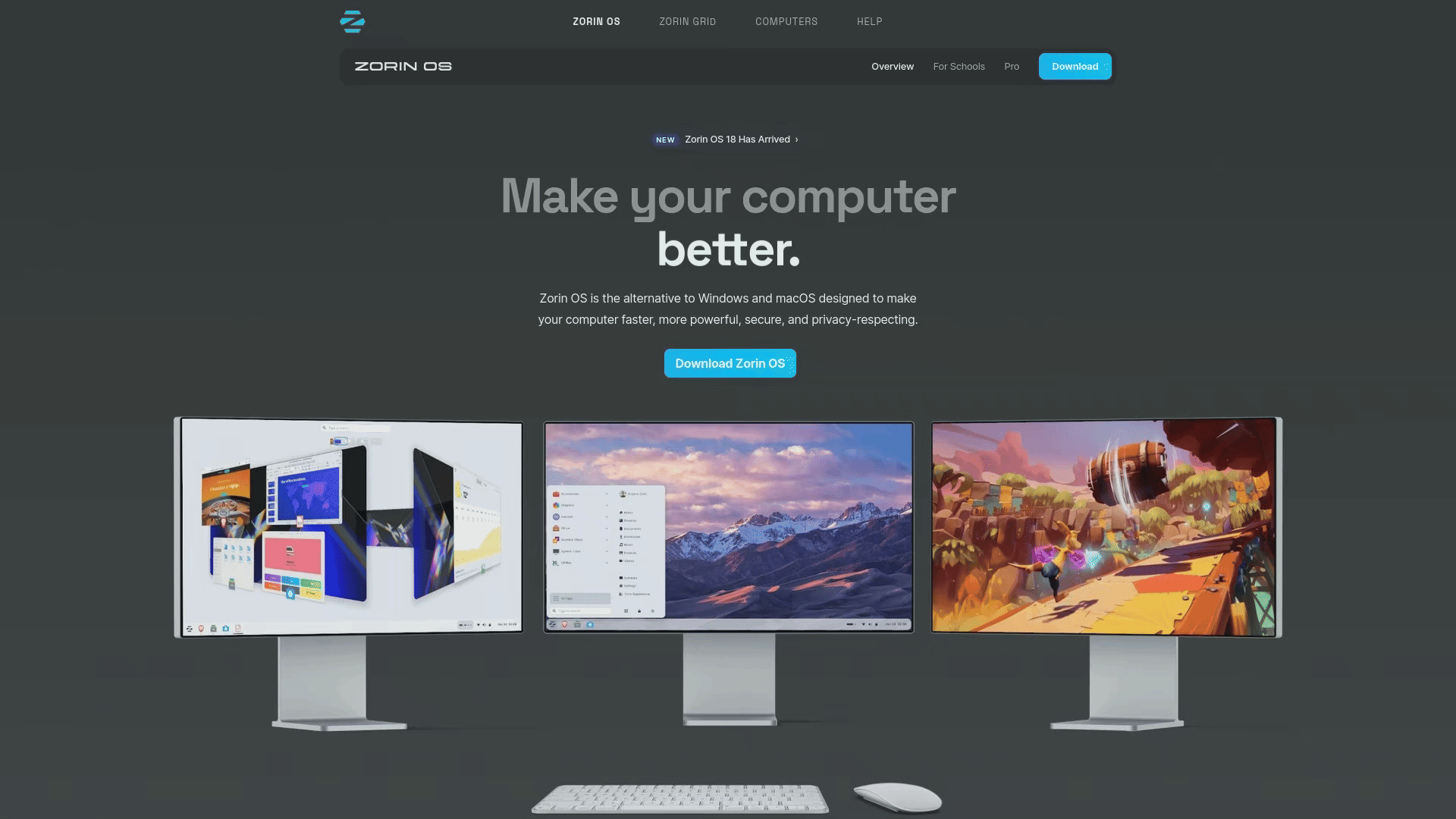
Zorin OS 18, which is based on Ubuntu 24.04 LTS, is designed to be the perfect Windows and MacOS replacement for everyday users, professionals, and everyone in between. Thanks to its ease of use and powerful features, Zorin OS has earned wide critical acclaim throughout the years.
Zorin OS is a highly optimised operating system and can work on computers as old as 15 years. That means you can keep using your PC, which is not supported by Microsoft Windows, for longer, and save money on upgrades and reduce e-waste to help the environment.
You can download and use the Zorin Core edition completely free of cost, and if you need more advanced features, additional apps, and support, you can purchase Zorin OS Pro for 48$ or Equivalent in other currencies. And this newer version will receive software updates and security patches until at least June 2029. Not only this, Zorin Group also release major versions of their Operating System, every 2 years, so you will have plenty of time to upgrade to future versions to extend the support.
Zorin OS’s Official Website And ISO Download Process
Zorin OS has a Clean and Minimal Official Website, meaning it is very easy to navigate. And the downloading process for the Zorin OS installation ISO is also very easy. As soon as you land on their website, the homepage features a bold blue-coloured download button for the latest release. The site also includes Help and Support Section, Blog Section, and at the bottom, some more Important Links and Information.
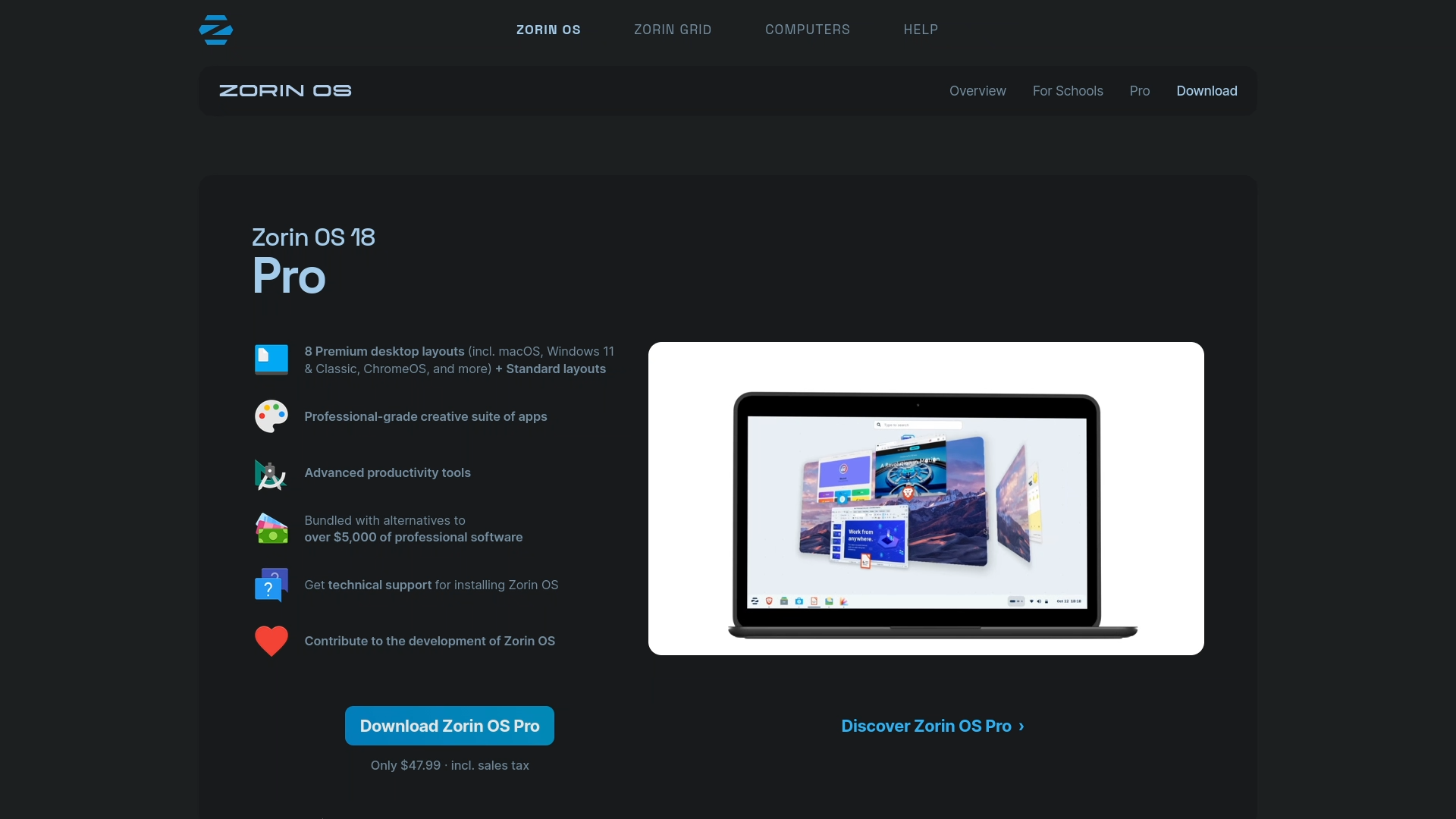
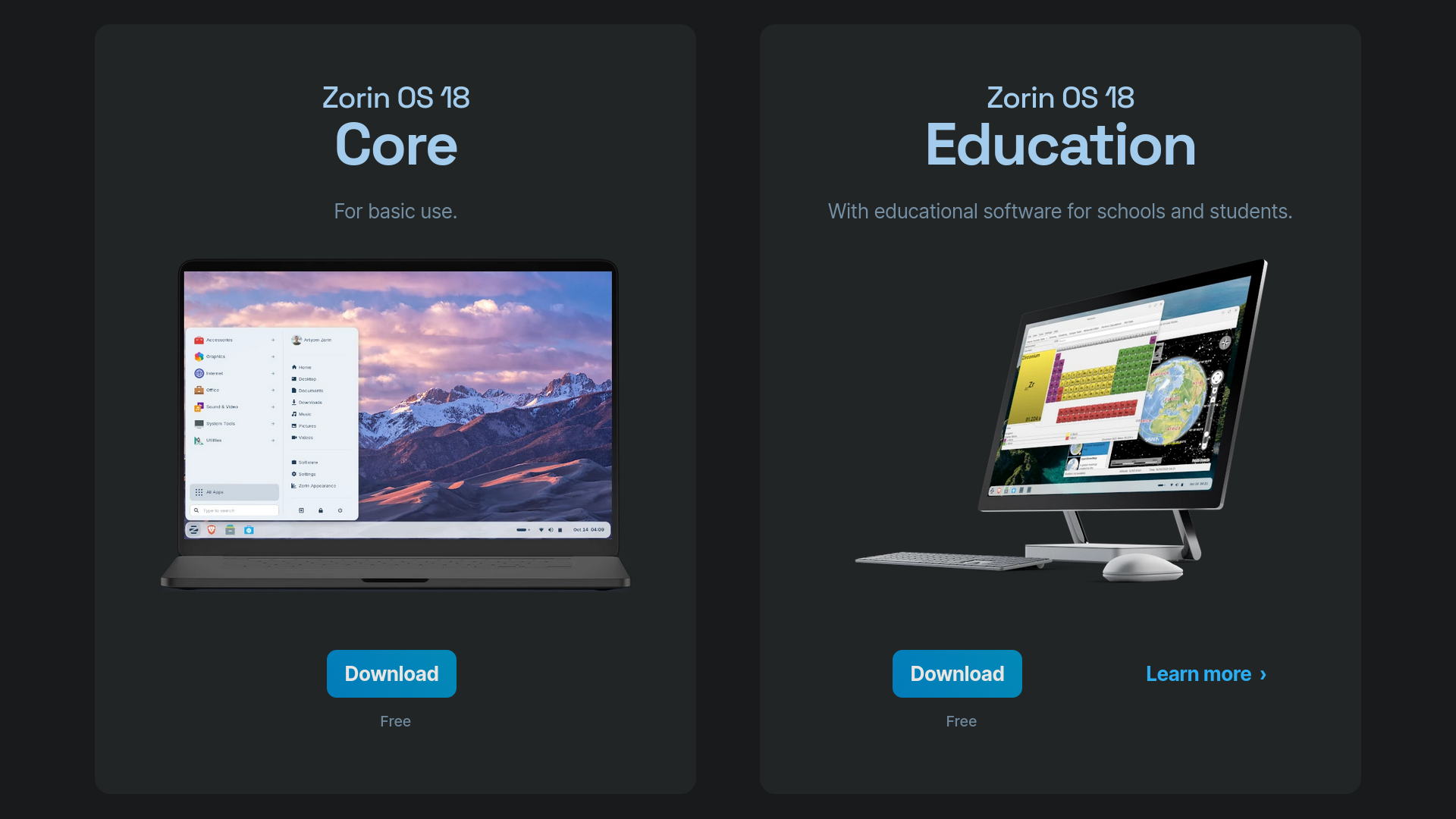
To get the Zorin OS 18 installation ISO, click on that blue-coloured download button, which takes you to the Main Downloads page. Here, you’ll find options to download your preferred edition of Zorin OS from the List. The first option is Zorin OS Pro, made for advanced users, followed by Zorin OS Core for everyday users, Zorin OS Education Edition made for students, and finally, at the bottom of the page, Zorin OS Lite edition, designed especially for older low-resource computers. If required, you can also download older versions of Zorin OS from the Zorin OS archive.
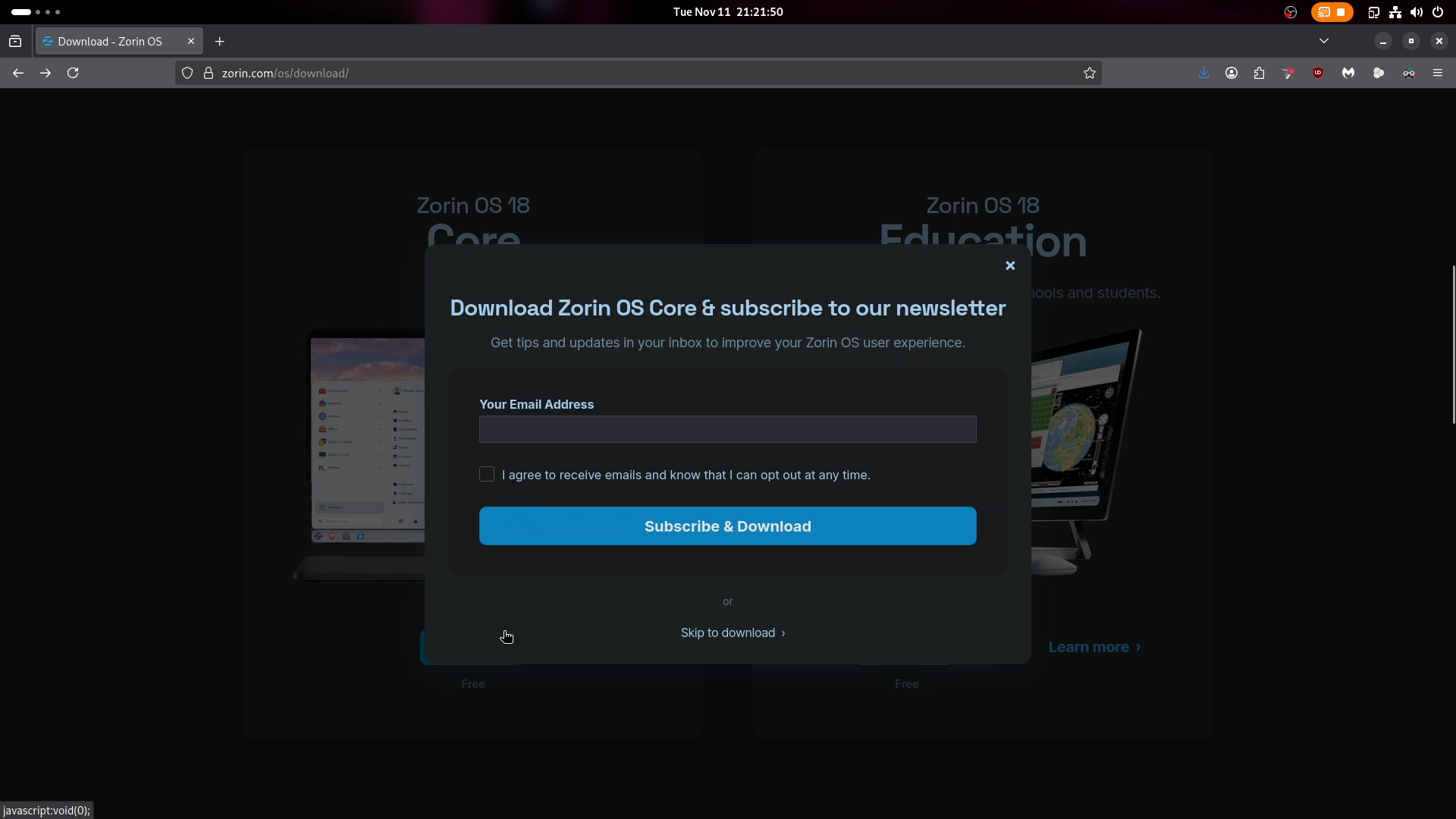
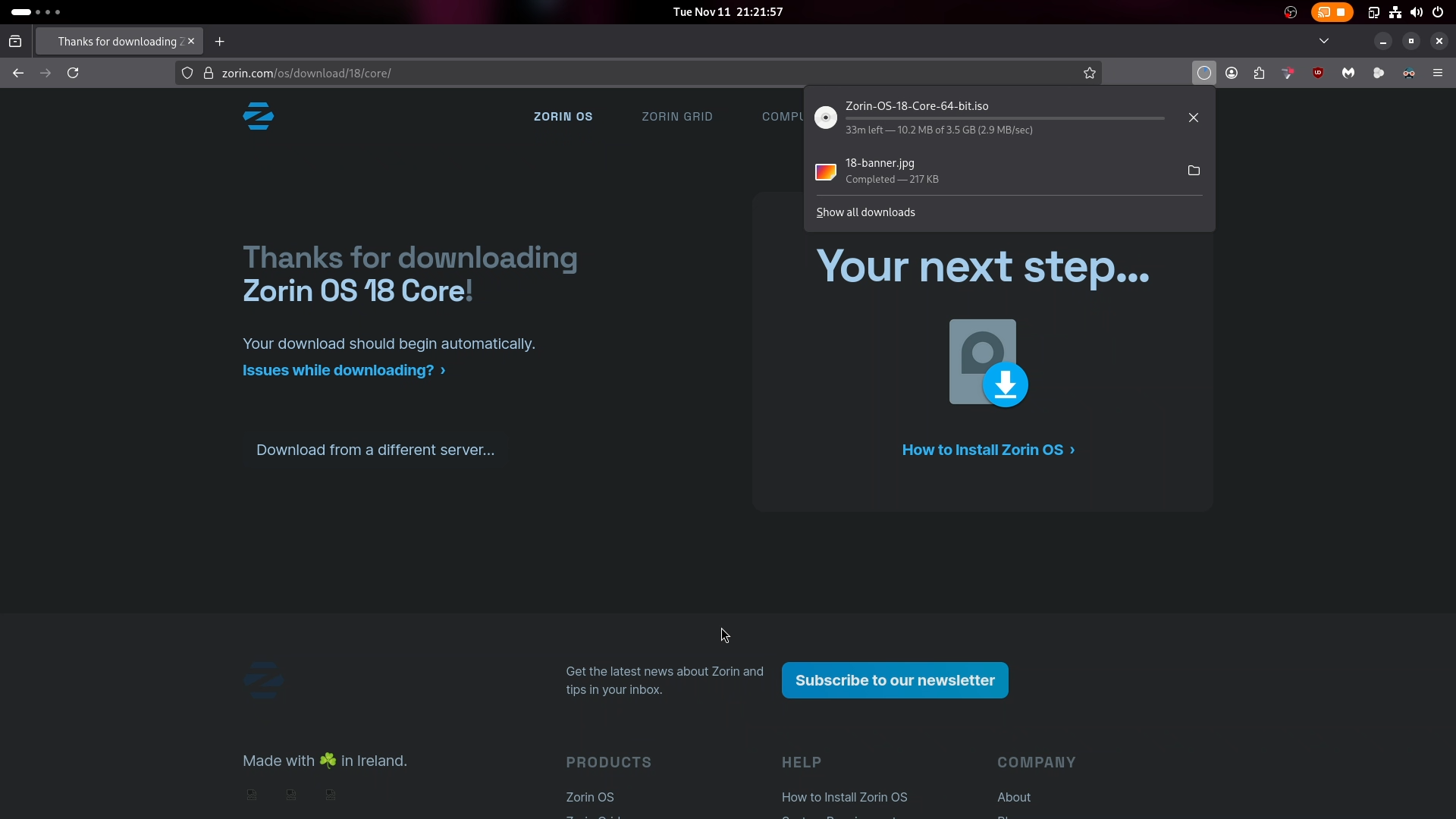
Once you click the download button, it will ask for your email address to subscribe to the Zorin OS newsletter, but you can skip it and proceed to your ISO download. After the downloading process is completed, create a Bootable USB drive using programs like Rufus or Ventoy, and boot into the Live USB drive.
Installation Experience
The installation of Zorin OS 18 is a fairly simple and beginner-friendly process. When you boot into the Live USB, there’s the option to try and install the Operating system through a fully functional Live environment, which allows you to explore, experiment, and test the system without making any changes to your hard drive. Additionally, Zorin OS provides a separate option to install your system with modern NVIDIA drivers.
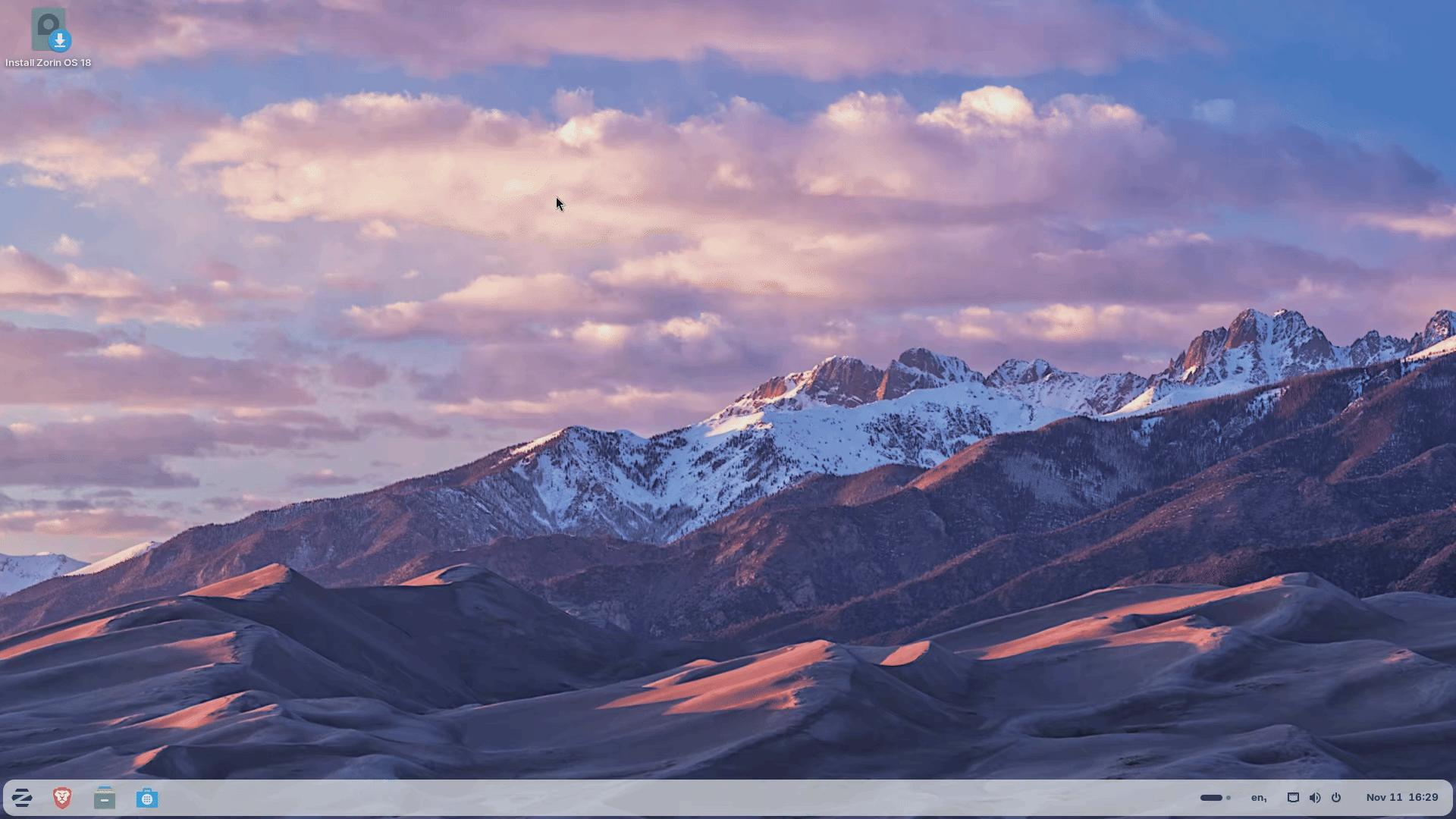
Like most Ubuntu-based distros, in Zorin OS 18, the actual installation process is managed by the Ubiquity installer, a simple tool that only requires answering seven basic questions, like language selection, keyboard layout, disk partitioning, user creation, and a few others. Once these are set, the installation proceeds quickly and efficiently. In testing, the total time taken from the start of the installation to first login was between 10 and 11 minutes, making it one of the fastest and smoothest GNU/Linux installation experiences.
Out-of-the-Box Experience with the Default Desktop Environment & User Interface
Zorin OS 18 now comes with an updated Linux kernel version 6.14, and a beautifully customised version of GNOME 46 Desktop Environment.
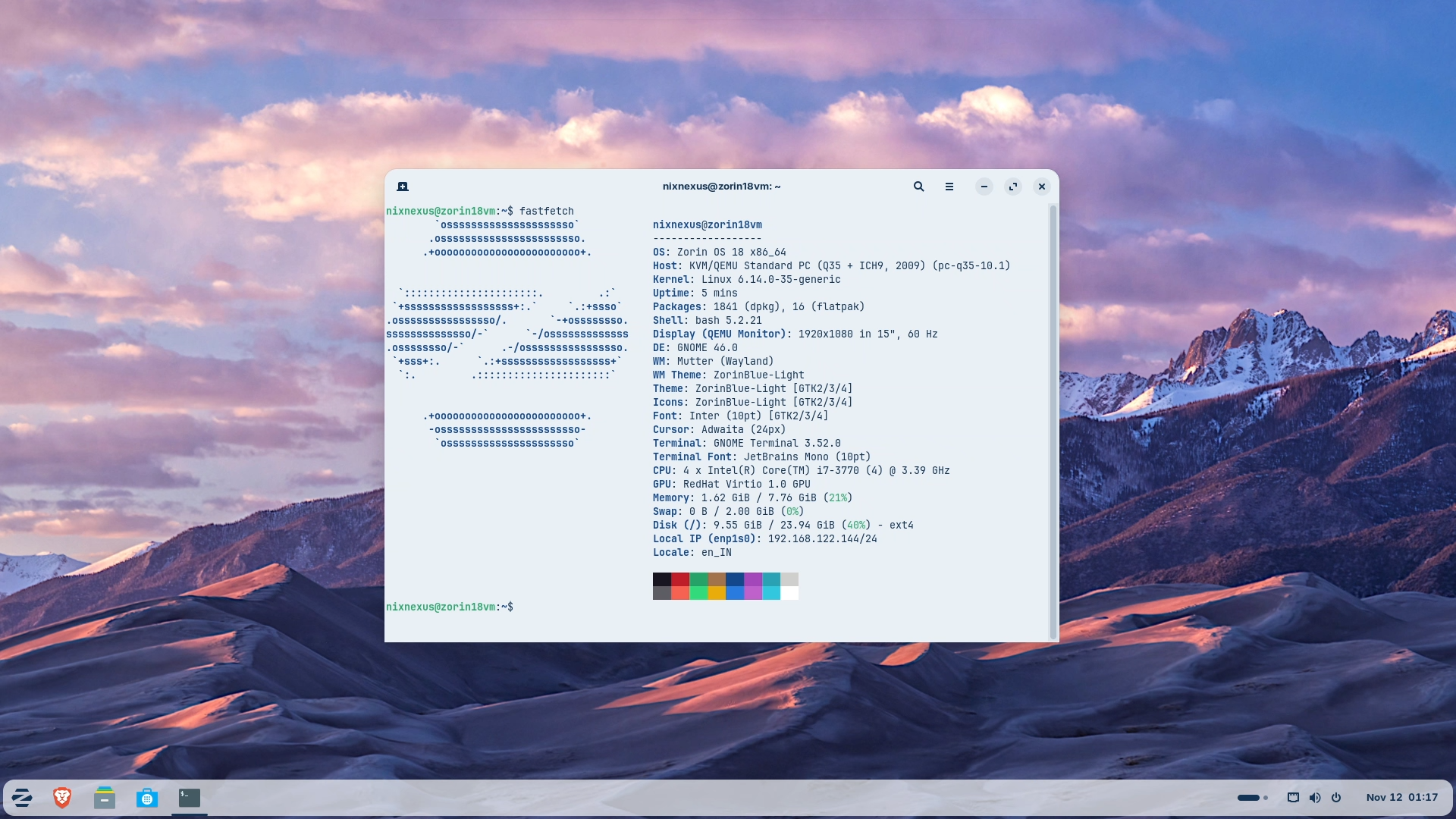
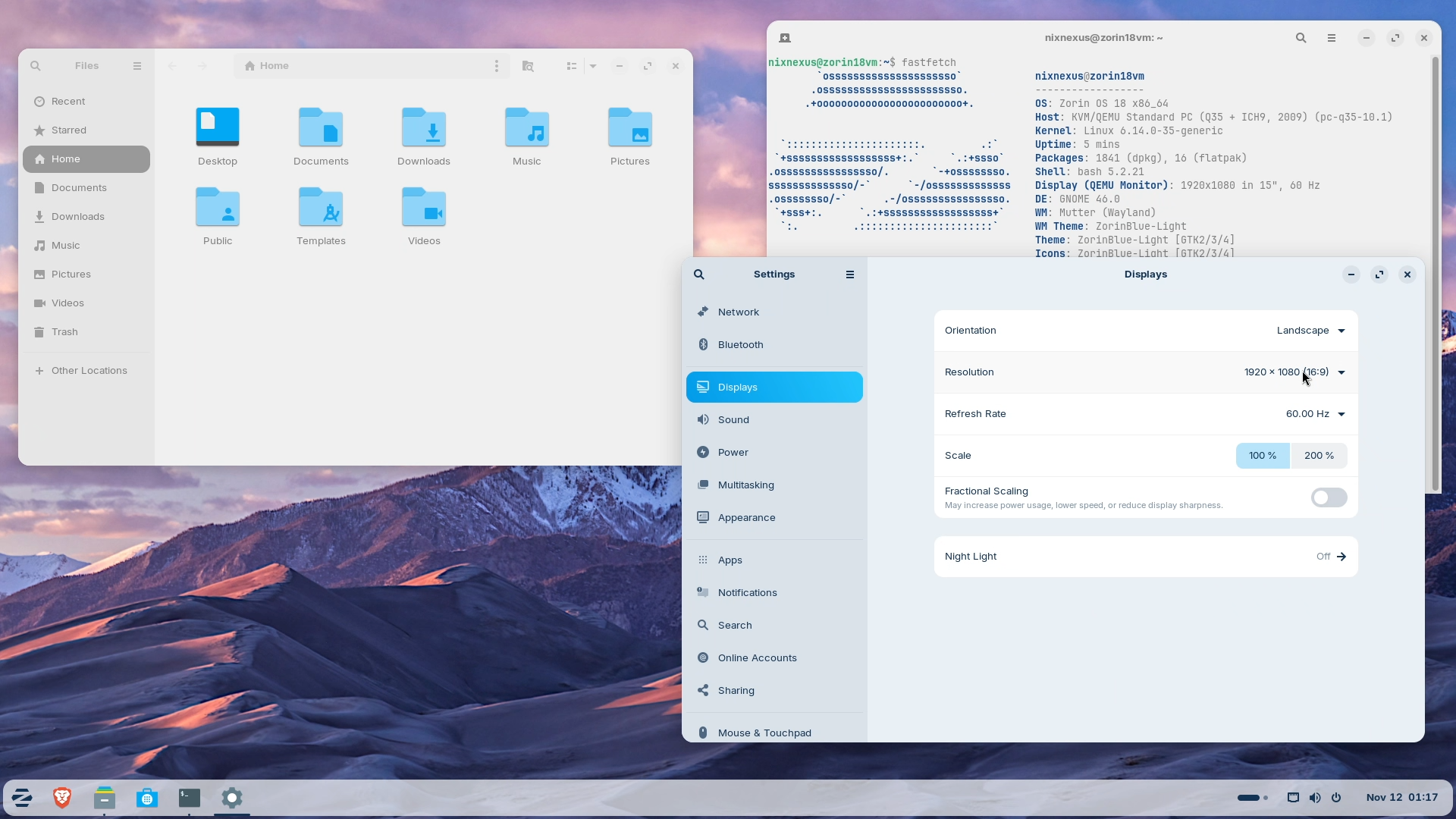
The visual design of Zorin OS 18 is very simple yet appealing. It mimics the Windows 7 and Windows 10 themes but with a Linux touch and without any bloatware. The icons, themes, and fonts are all very well-chosen and consistent.
The User interface is very easy to navigate. Zorin OS 18 handles common tasks like connecting to Wi-Fi, managing files, or adjusting display settings in a very straightforward manner. New users coming especially from a Microsoft Windows background will be able to adapt to the Linux world in no time. New users can easily find what they are looking for and need without much hassle or searching.
Software & Package Management in Zorin OS 18
Zorin OS 18, out of the box, comes with all the essential apps you need, so you can get working right away after installation. For day-to-day tasks, there’s the Nautilus File Manager, GNOME Text Editor, a Clock App, Calculator App, Weather App, Image Viewer App, Music and Video Player, and a CD/DVD Ripper and Burner.
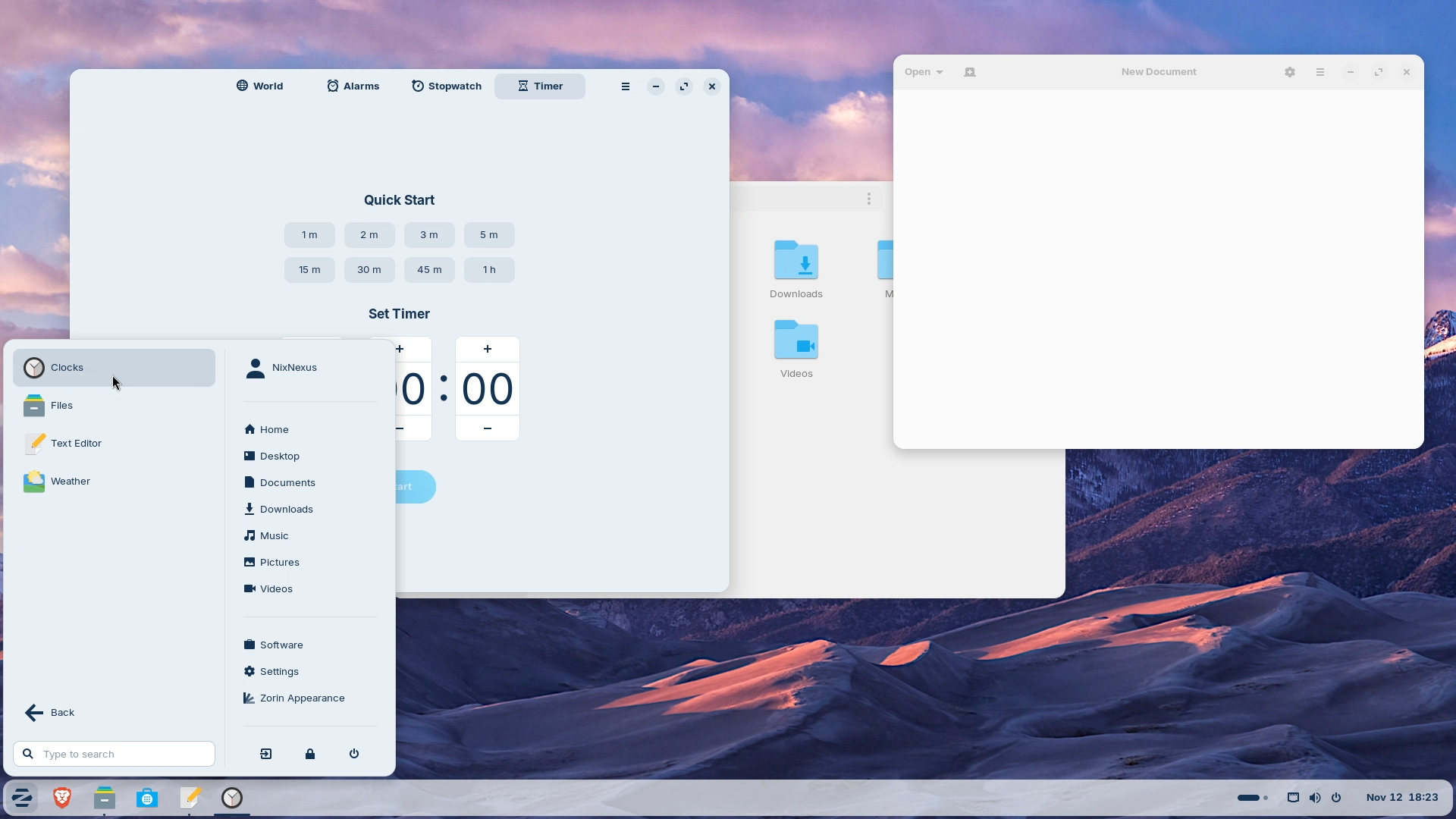
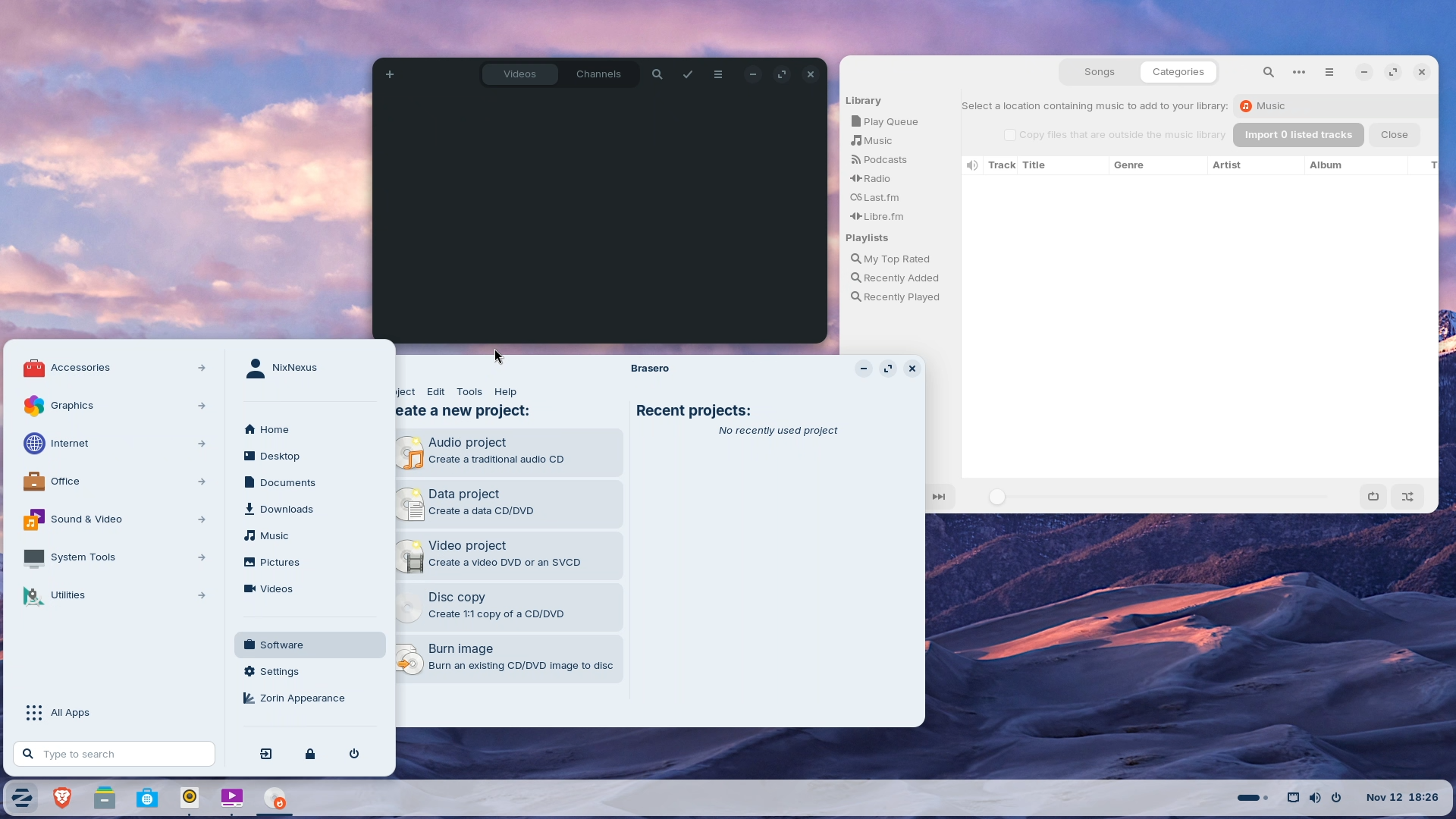
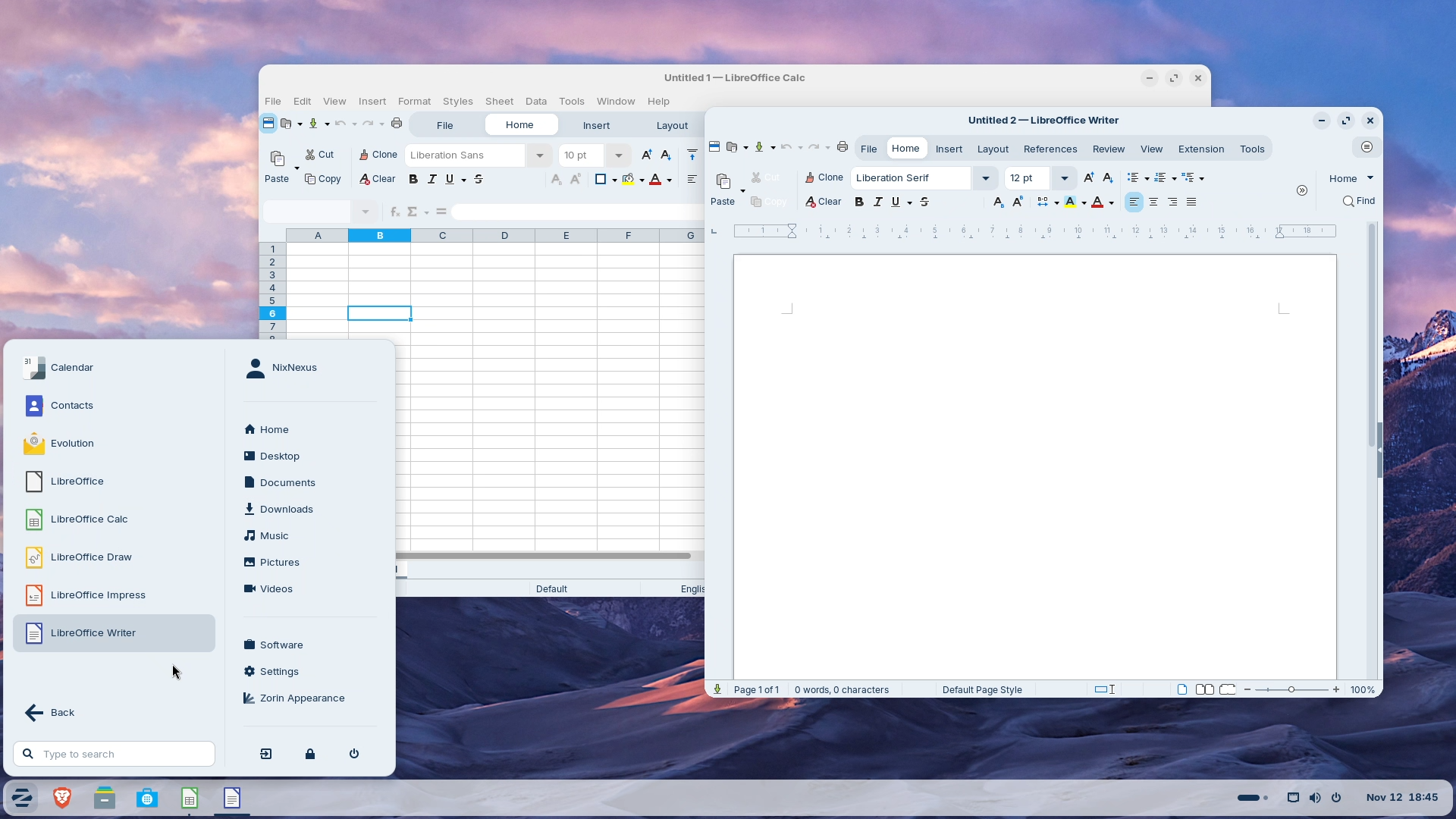
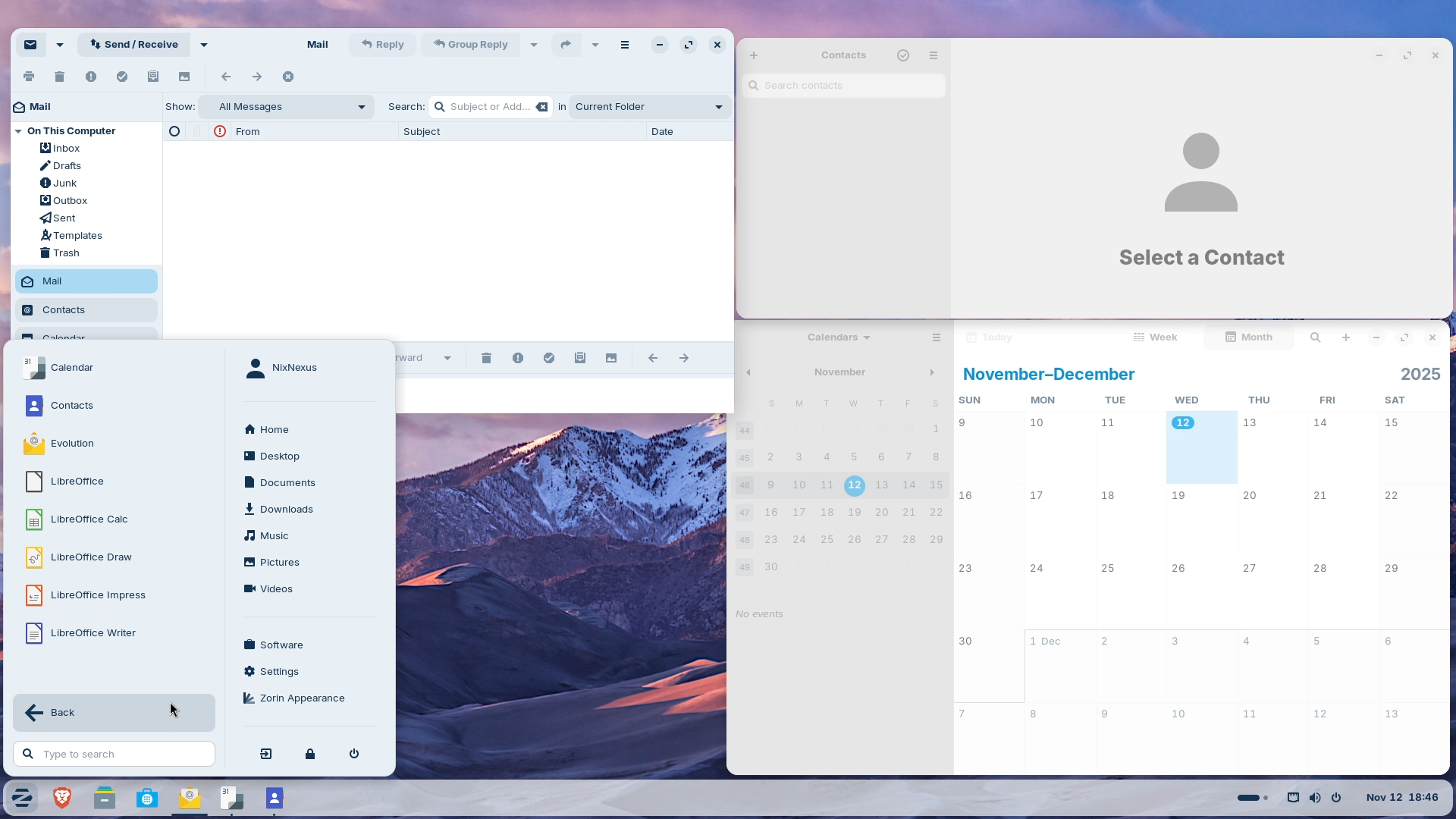
For Office tasks, Zorin OS comes pre-installed with the LibreOffice suite, along with a document scanner and viewer, which lets you view, create, and edit different document formats. Then there is the Evolution Email Client for sending and receiving Emails, and Gnome’s Contact and Calendar app for improved Productivity.
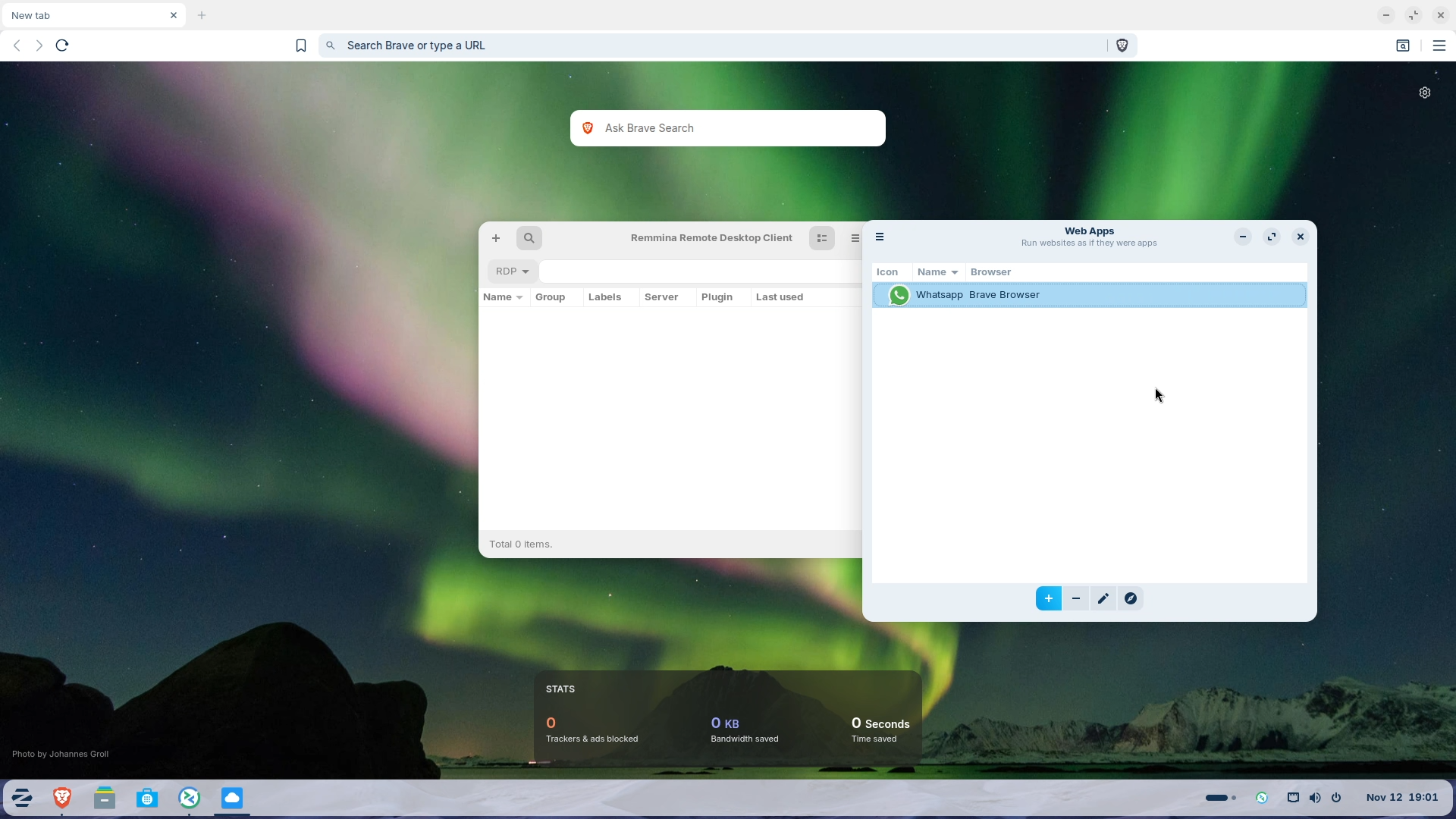
In the internet section, there’s Brave as the default Browser, Remmina Remote access client, and a Web App Creator.
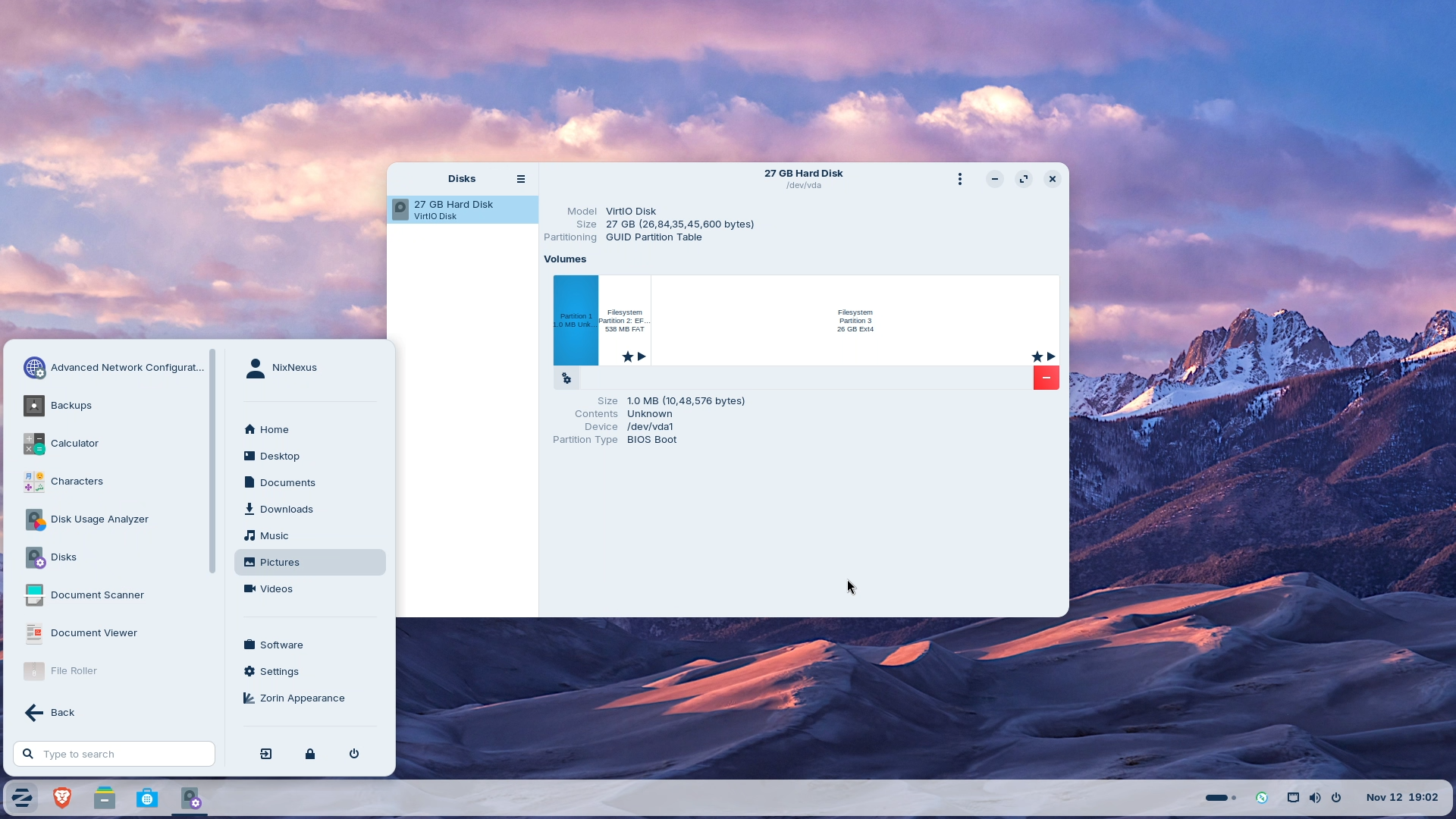
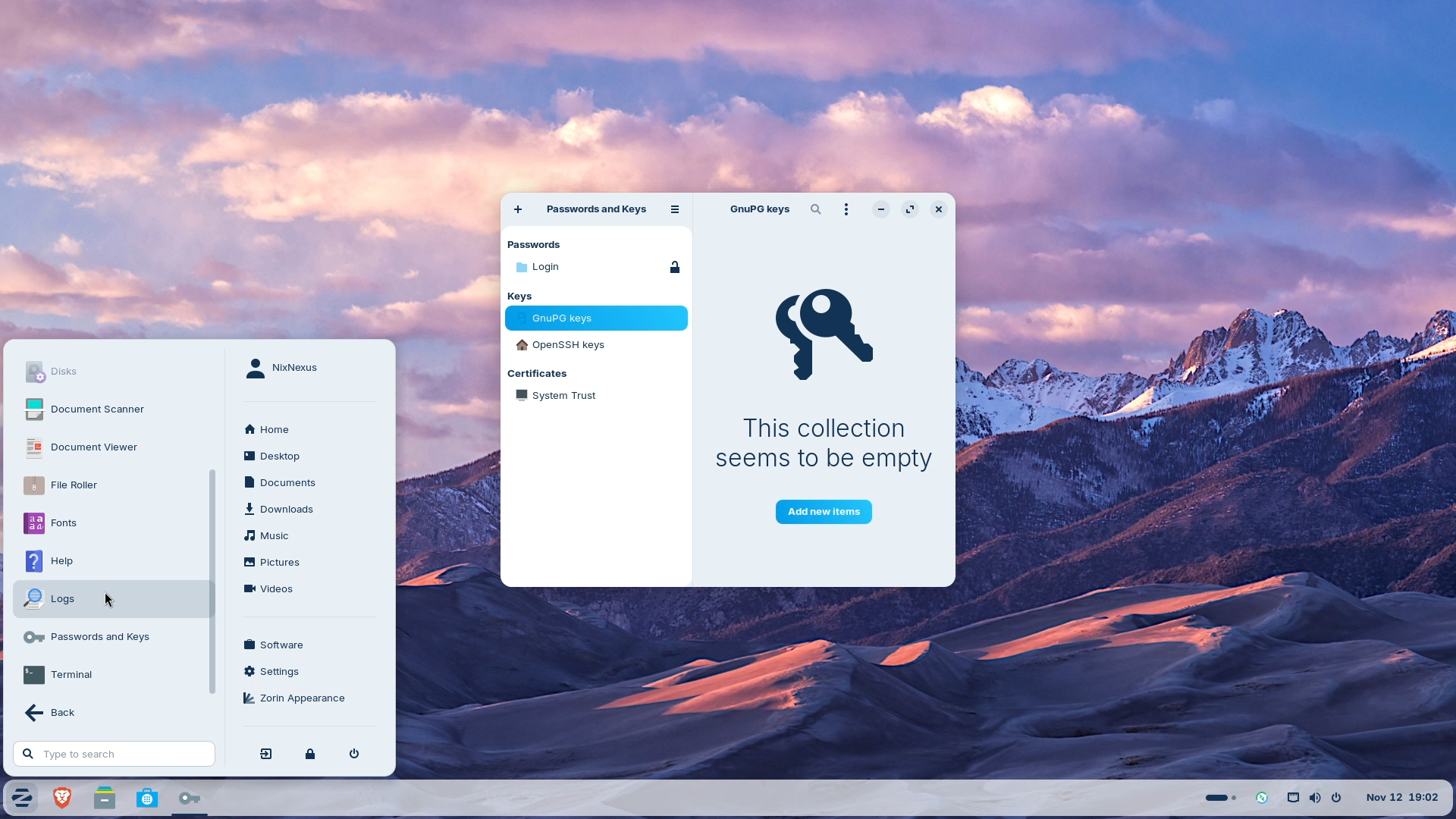
In the Utility section, you get the network configurator, a backup application, Drive and Partition Manager, Archive Manager, Password Manager, and a Terminal Emulator.
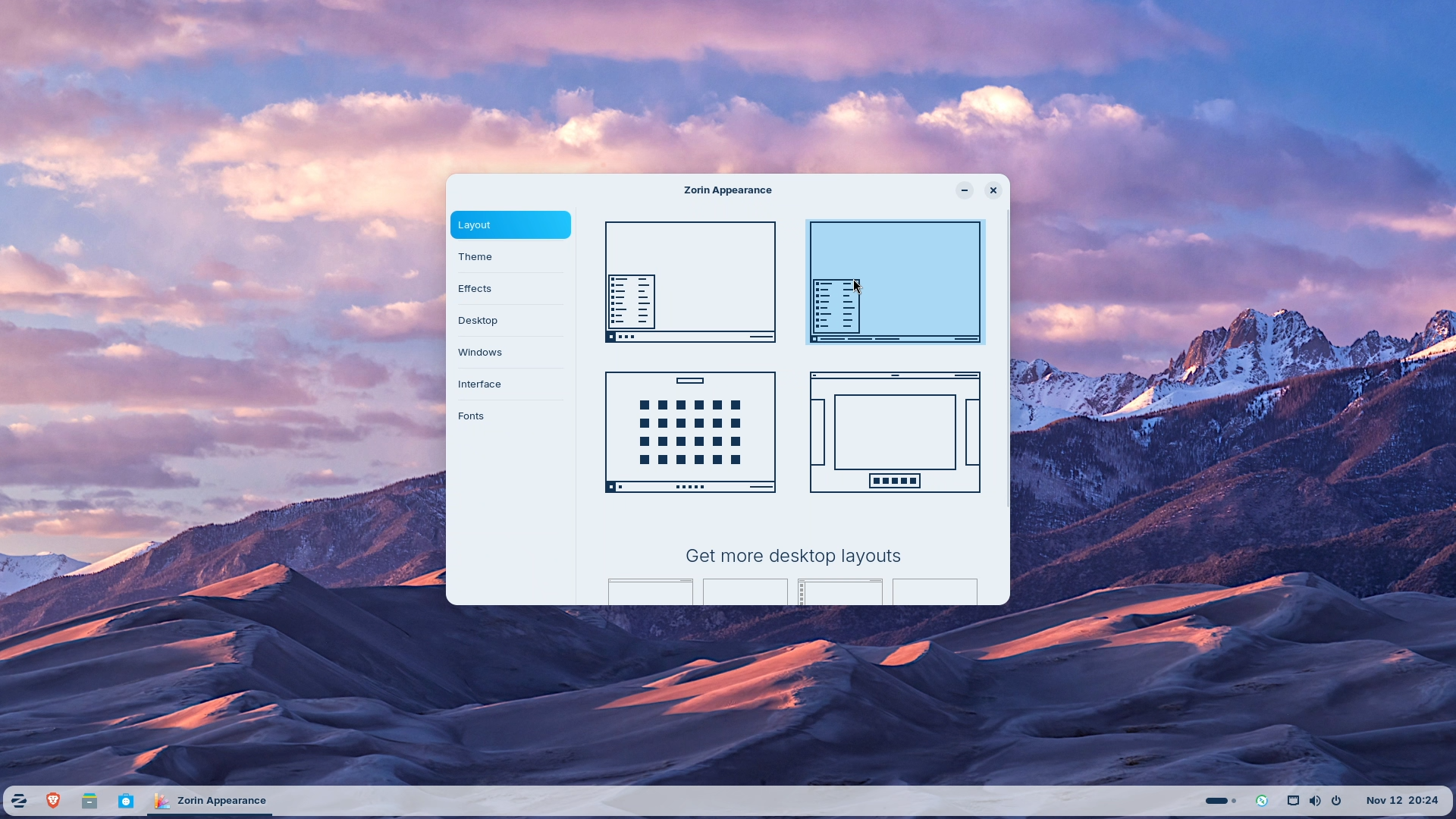
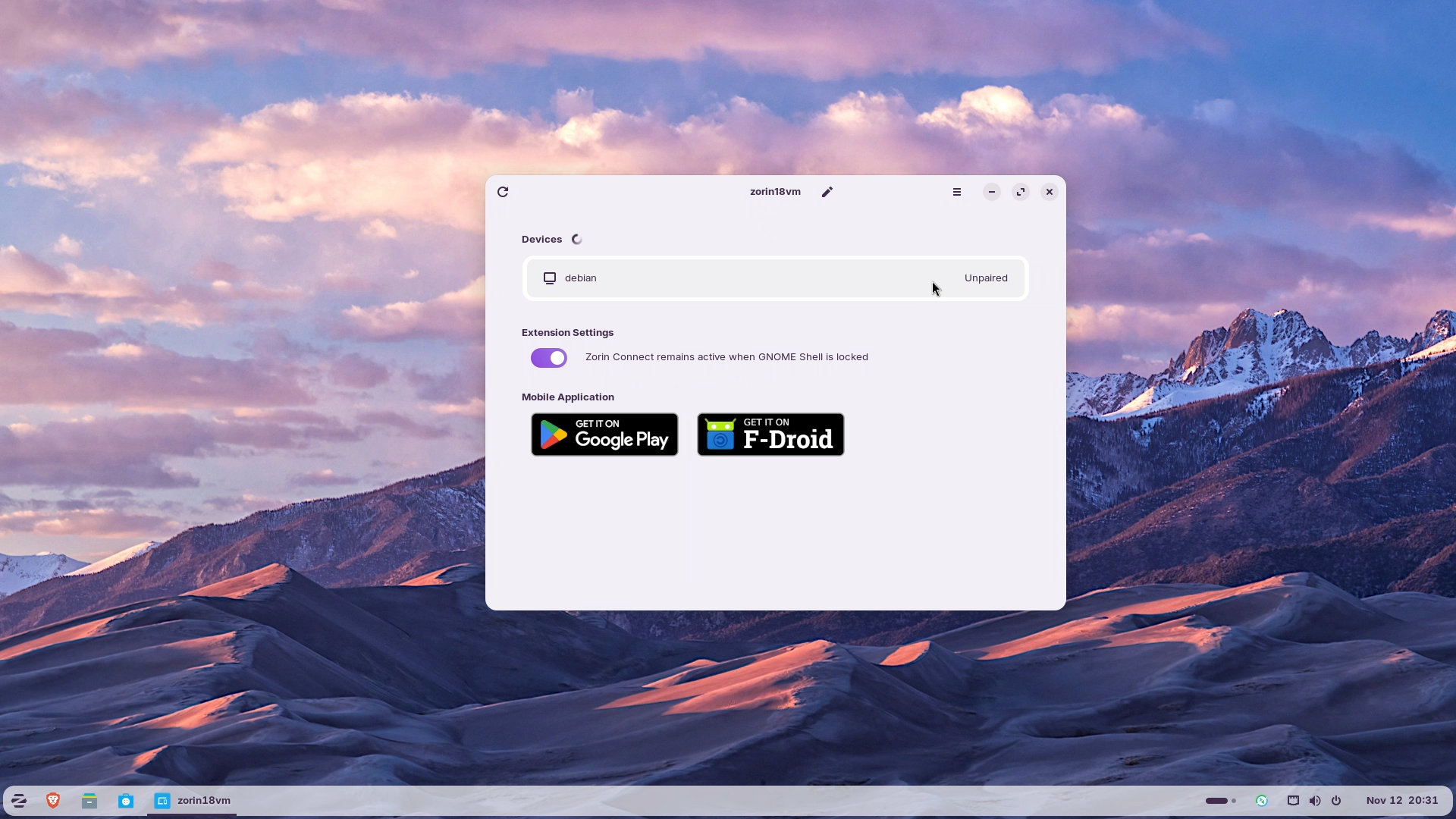
Additionally, there’s the Zorin Appearance tool, which lets you change the desktop layout to feel like the environment you’re familiar with, whether it’s Windows, MacOS, or Linux.
Then there is the Zorin Connect App, which is integrated into the Zorin OS desktop to merge the experience between your computer and Android device. It works over an encrypted connection on your local network, so your data stays private and doesn’t reach the cloud.
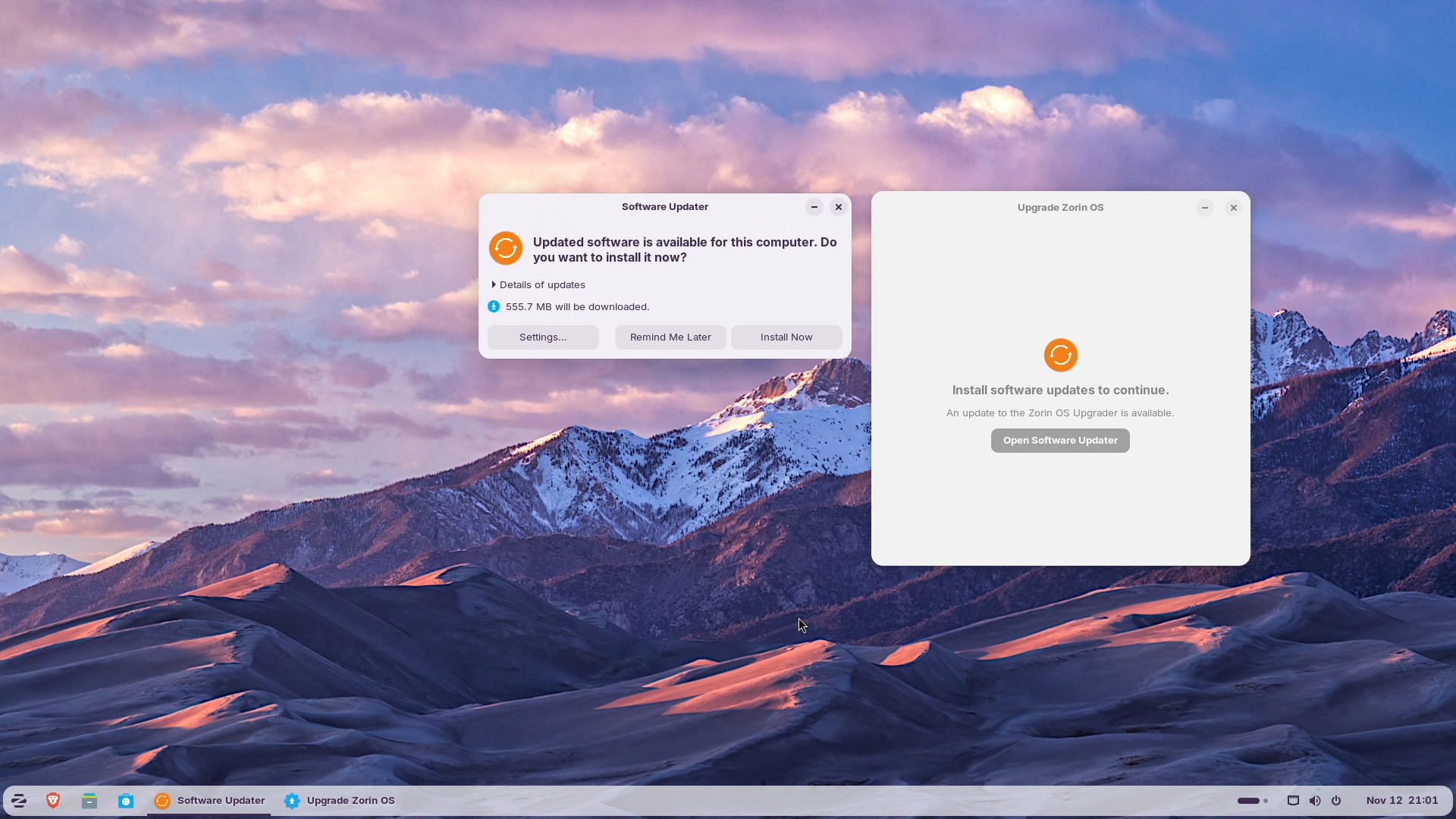
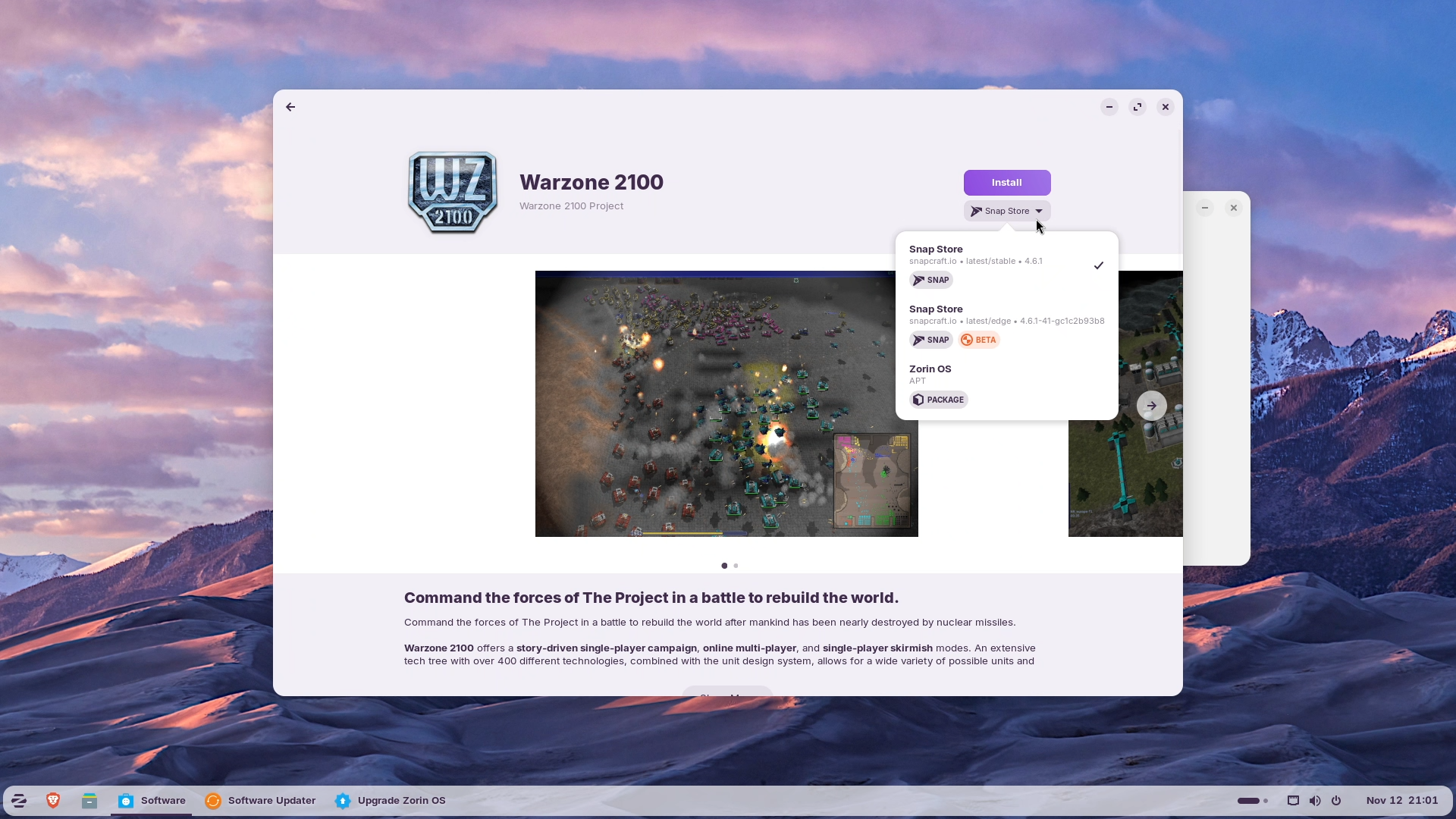
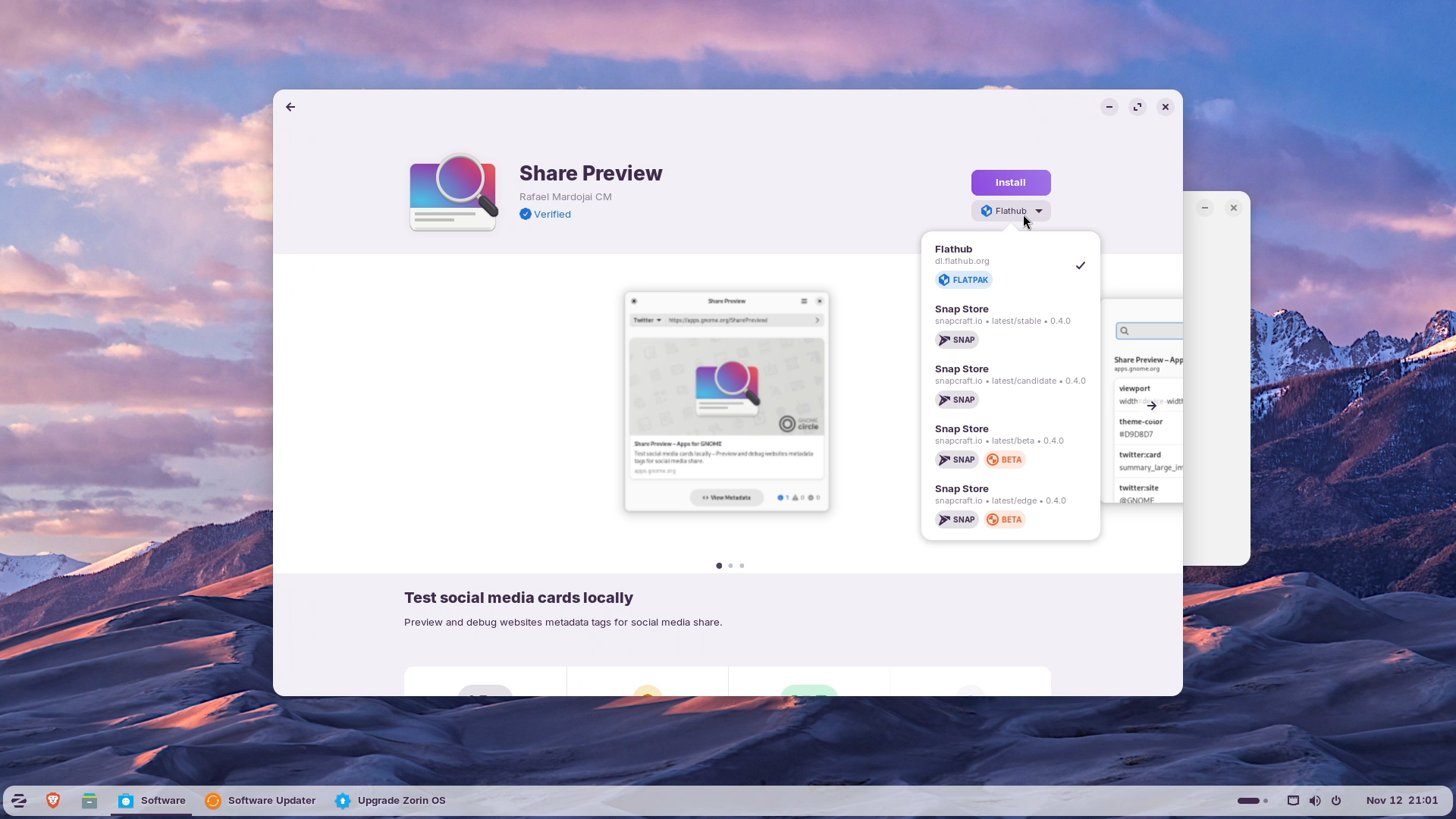
Not only this, but Zorin OS comes with built-in Software updater, OS Updater and a Graphical Software store with which you can install thousands of apps from the Zorin OS Repo, Debian/Ubuntu APT Repo, Flathub Repo, and the Snap Store. You can even run many Windows apps in Zorin OS with Windows App Support, which lets you install Windows-only apps through the Wine Compatibility layer, and if you install Zorin OS alongside Windows, you can access the files on your Windows drive partition from within Zorin OS.

And for gamers, Zorin OS comes pre-configured with NVIDIA, AMD, and Intel graphics drivers as well as game optimisations, so you can get great performance right out of the box.
New included Features in Zorin OS 18
With a rounded, modern design and floating panel, Zorin OS 18 has brought a stunning visual refresh to an already well-built Operating System. The new advanced window tiling manager makes multitasking effortless — you just have to drag windows to arrange them instantly.
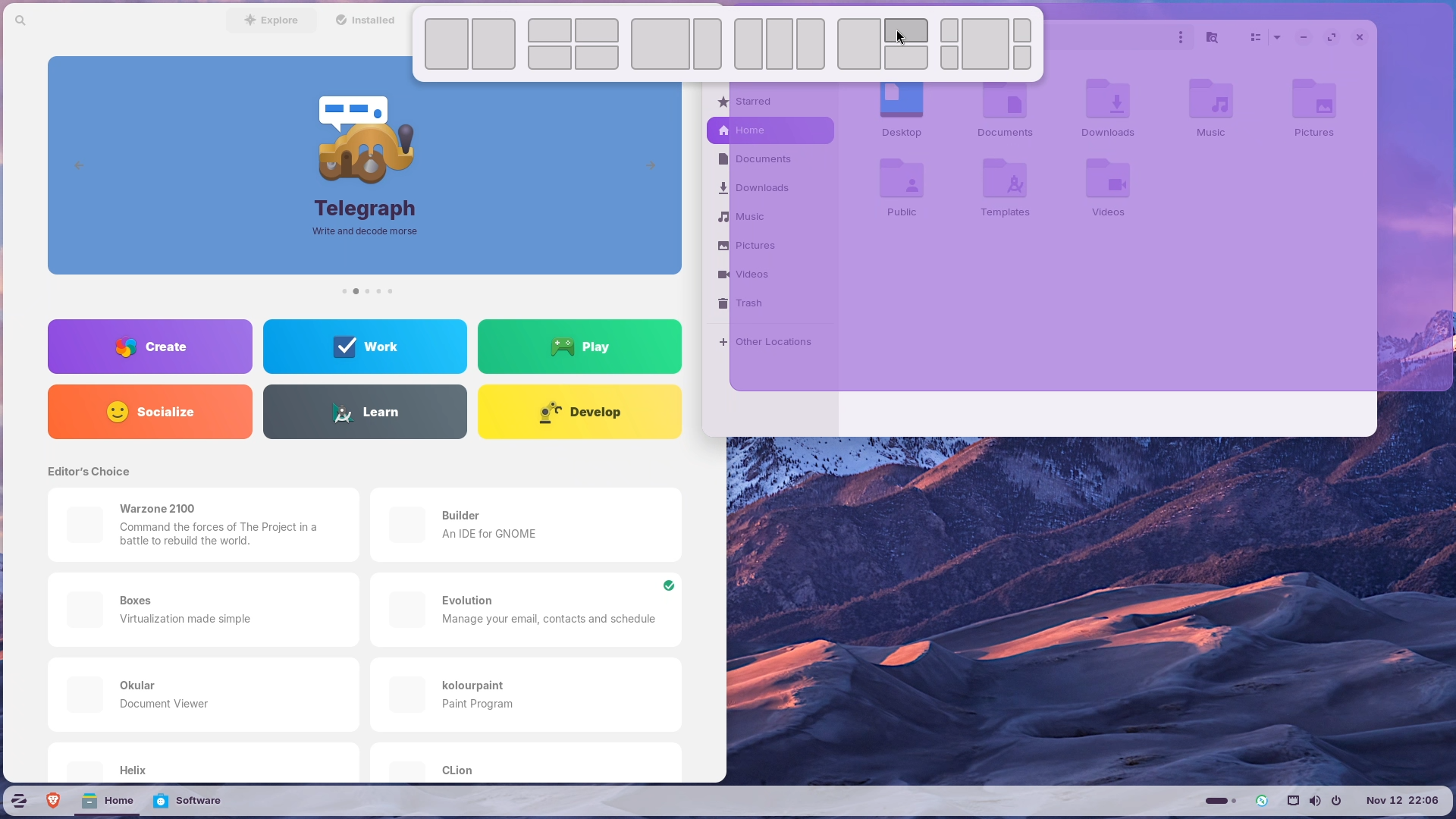
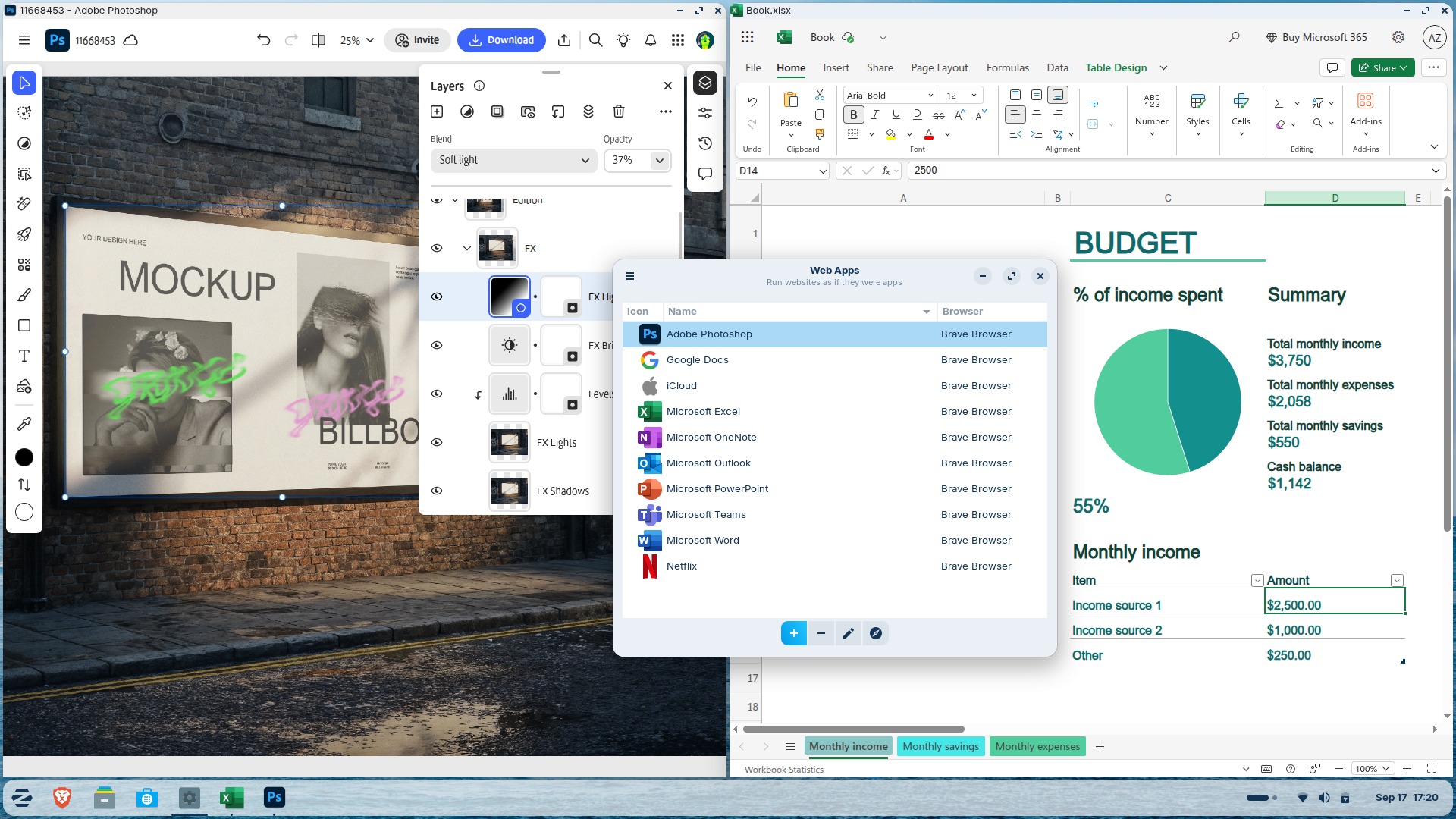
The built-in Web Apps tool turns any website into a desktop app, letting you run Microsoft Office, Adobe Photoshop, and Google Docs seamlessly. OneDrive integration is now built in, making file access easy for Windows migrants.
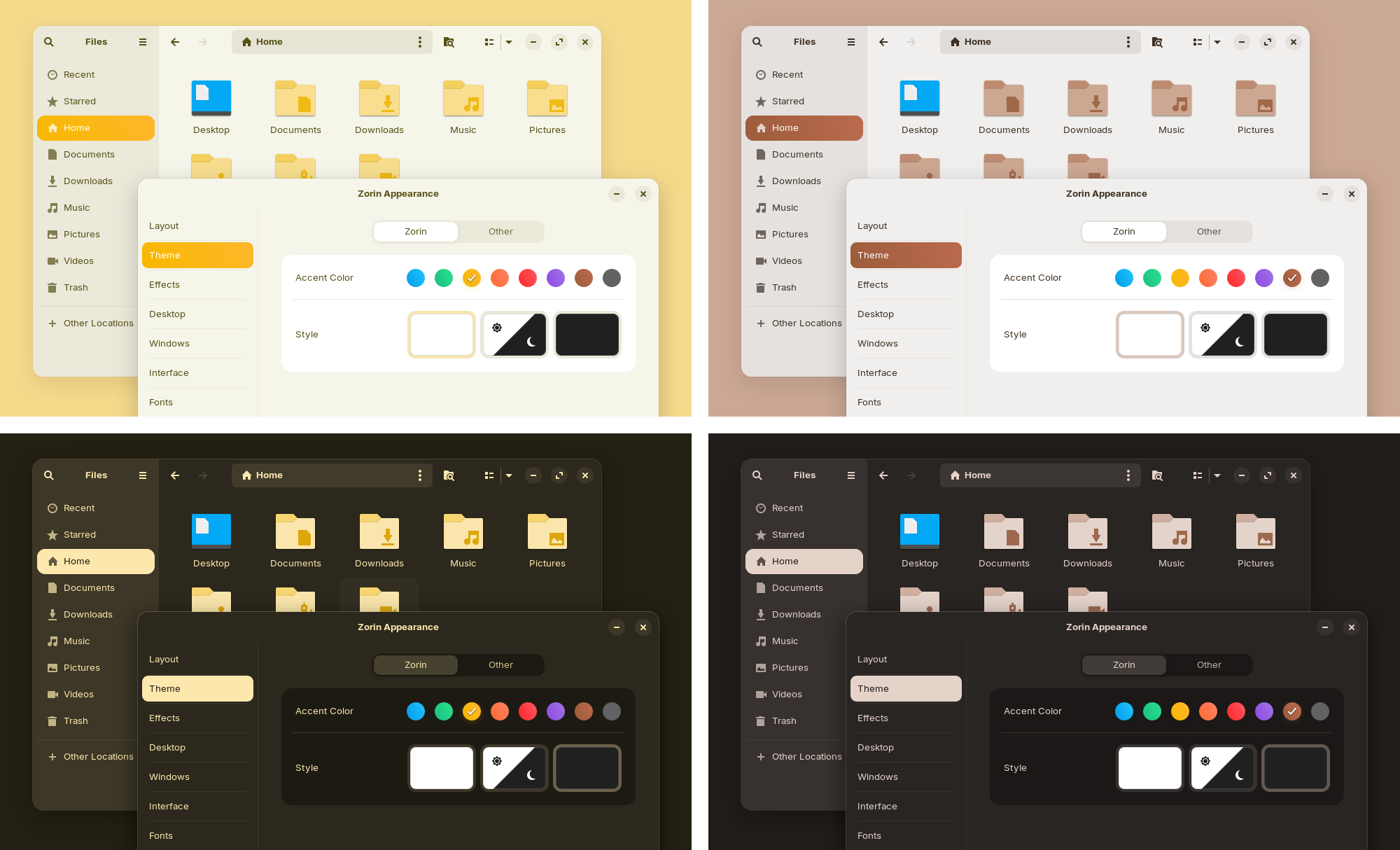
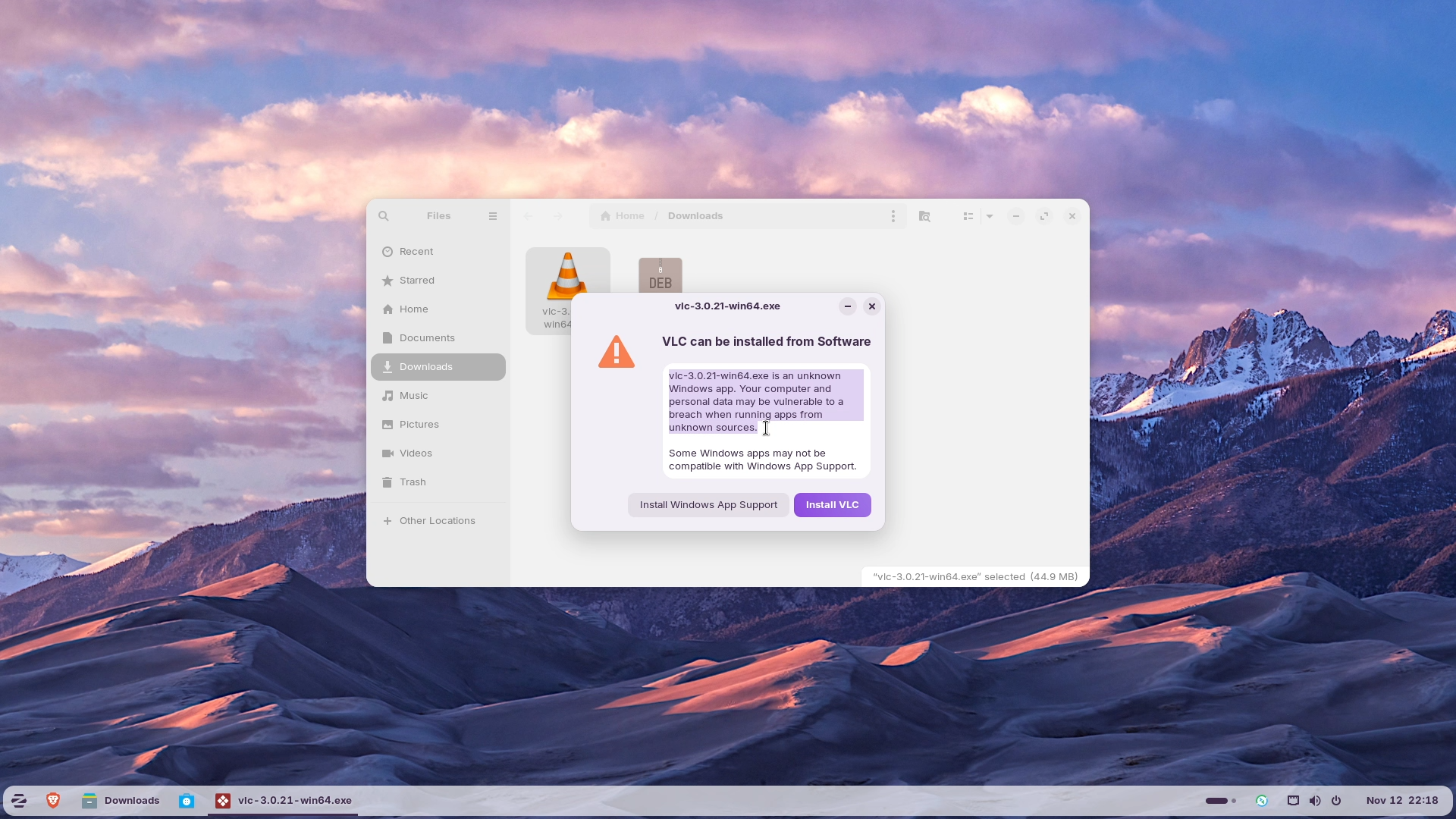
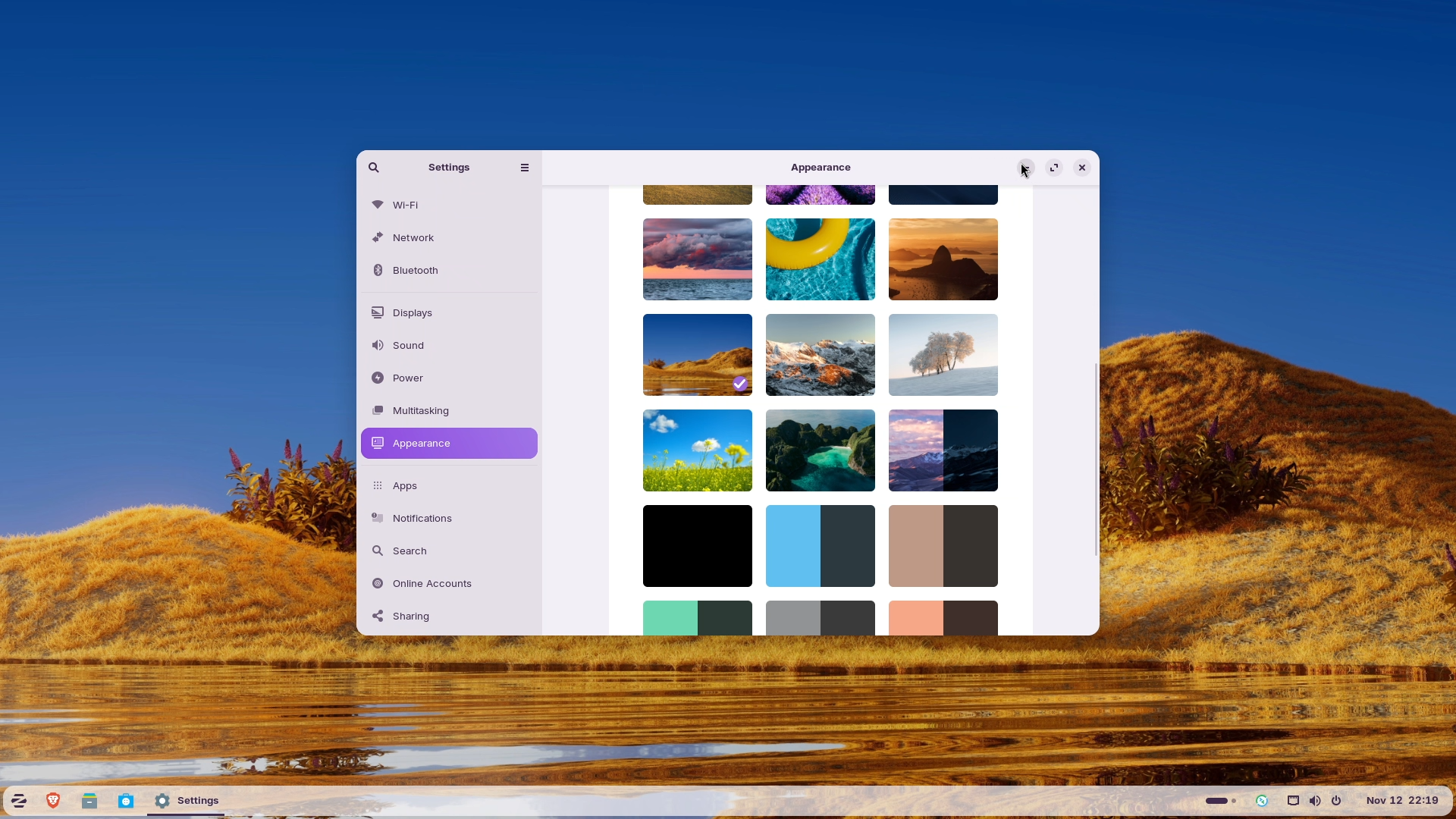
Zorin OS now detects over 170 Windows app installers and suggests better alternatives. Two new Yellow and Brown colour themes expand the customisation options. Performance improvements make everything faster and more responsive. Windows App Support is upgraded with Wine 10, running more Windows software than ever.
With enhanced audio via PipeWire, new wallpapers, and expanded hardware compatibility, Zorin OS 18 is the most polished release yet.
Performance, Stability & Hardware Usage
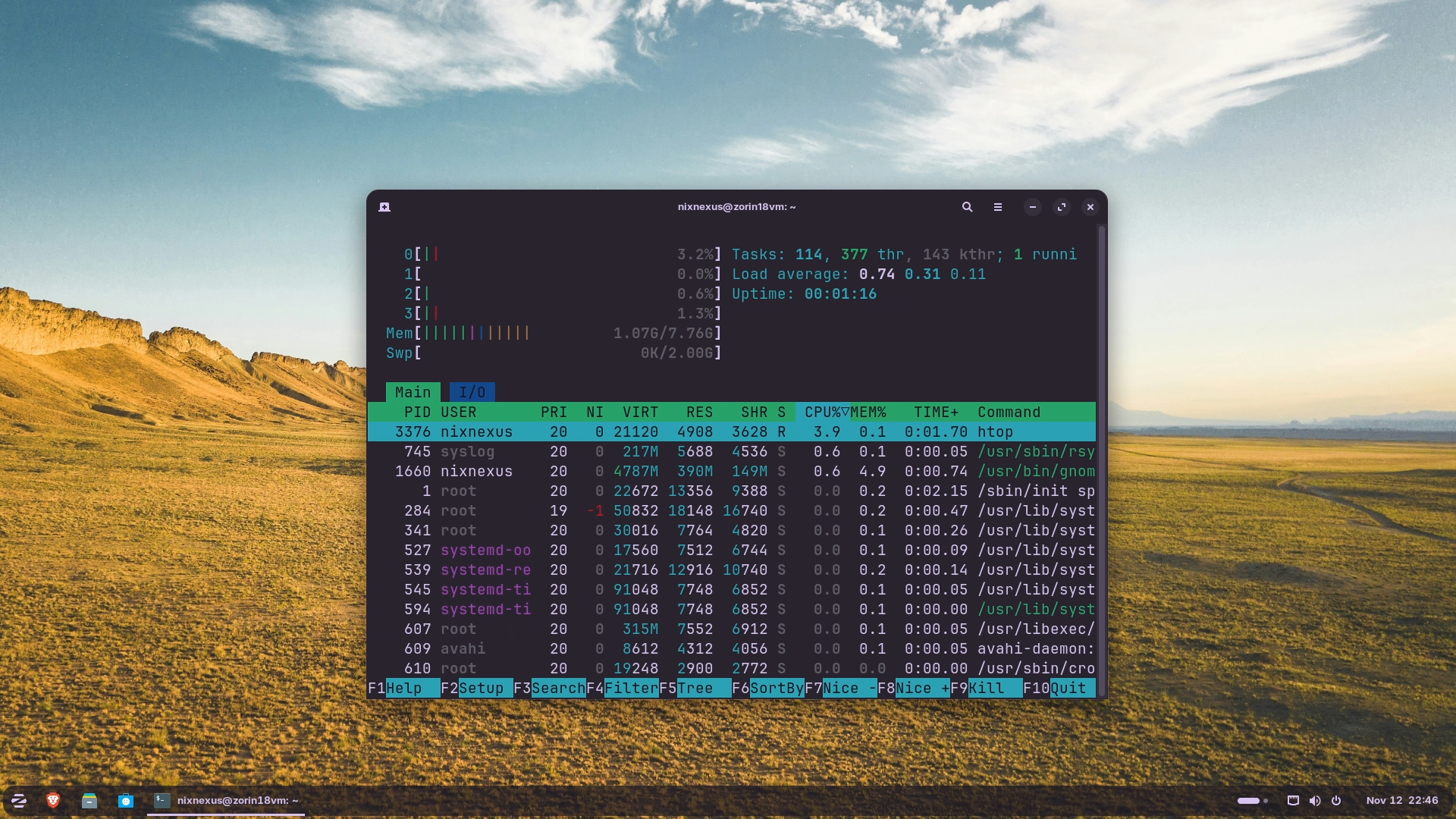
Zorin OS 18 always feels very Snappy, Smooth, and stable. Applications launch quickly, and there’s rarely any lag while multitasking. During testing, there were no crashes, glitches, or bugs experienced. At idle, the average system load always stays under 1% and the Memory usage lies between 950-1000 MB. The Boot-up and shutdown timings of Zorin OS are also quite fast; on a fresh virtual machine install, it boots up within 10 seconds and shuts down in just 5 seconds, proving how efficient it really is.
Community & Support System of Zorin OS
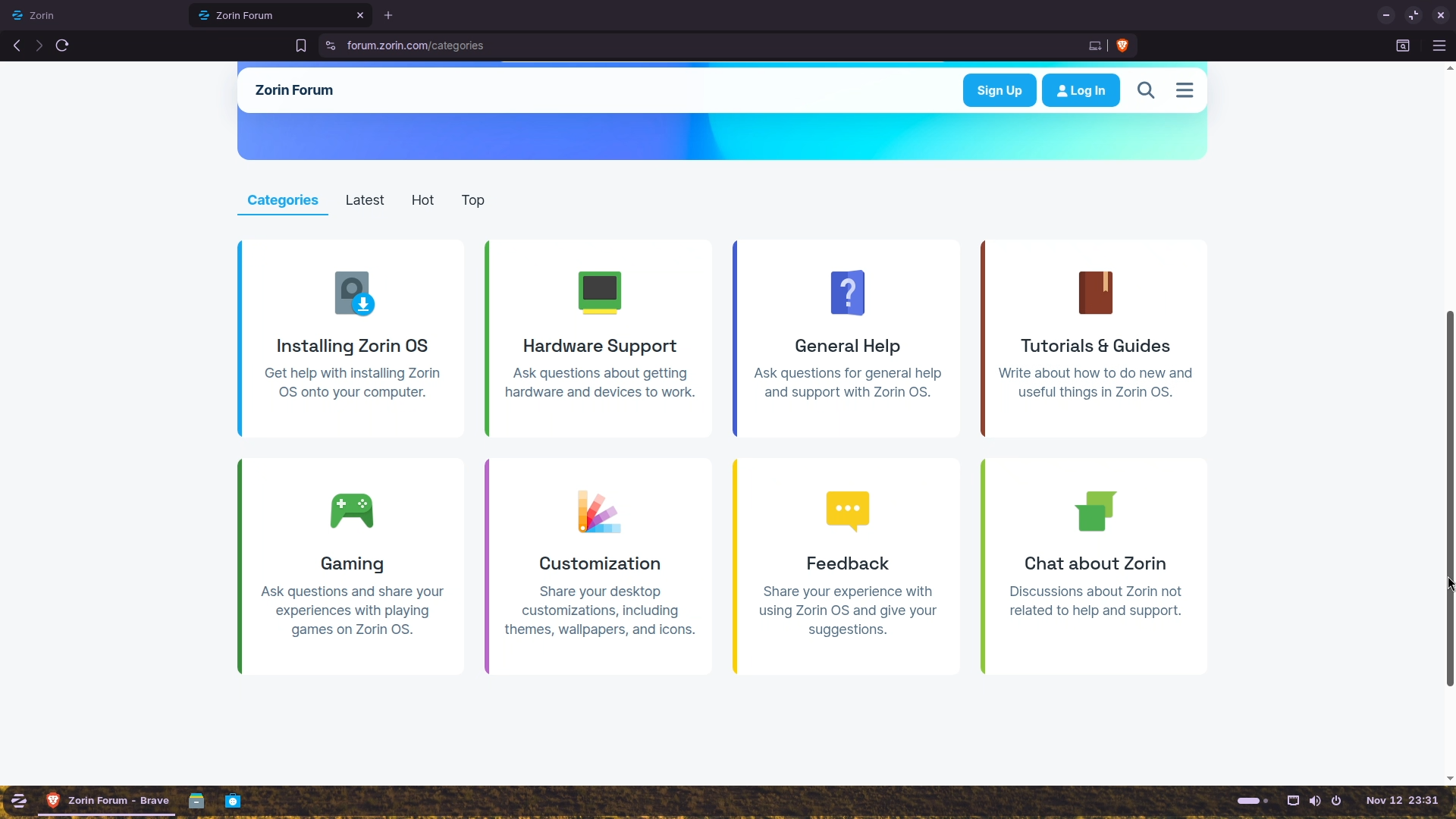
Unlike other popular Linux Distros, Zorin OS does not have comprehensive official documentation or wikis. But it has an active and friendly community forum where users can easily get help and solve their issues.
Conclusion
So what makes Zorin OS 18 special? It is built specifically as a Windows replacement that actually feels familiar. The Zorin Appearance tool lets you switch between different desktop layouts instantly, and Windows App Support means you can even run Windows software. It is Polished, fast, beginner-friendly, and works great on even 15-year-old hardware. Everything you need is pre-installed, and you get support until 2029.
Therefore, Zorin OS 18 is perfect for beginners, casual users, and even professionals who want a dependable, modern desktop OS without diving deep into Linux internals. It’s ideal for people switching from Windows 10 or MacOS, for schools and small offices that need stability, and even for gamers who want an easy out-of-the-box setup.
In the end, Zorin OS 18 represents the very best of what a “ready-to-use” GNU/Linux system can be — polished, private, and practical. It’s a distribution that proves you don’t need to sacrifice simplicity for power, or familiarity for freedom.
💬 Engage With The Community:
🎬 Prefer watching? Here’s the detailed video:
📑 Related Posts:
🔀 Share this Article:
