Best Linux Distros for Beginners: Easy & User-Friendly
For any beginner, choosing the right Linux distribution can be a daunting task, and anyone can get confused when it comes to picking the correct distribution out of the vast number of available options. But here’s the thing: Linux is not that complex at all. In reality, each Linux distro caters to specific needs, and for beginners, finding that right fit is really important. But fear not! There are fantastic beginner-friendly distros that will offer you a smooth transition from Windows or MacOS.
Here we will share with you our top 5 picks, focusing on topics like user-friendliness, community support, software availability, and hardware compatibility. We’ll also discuss the unique strengths of each distro, helping you choose the perfect launchpad for your Linux adventure! Starting with the easiest pick, we will explore more versatile options that caters not only to beginners but also seasoned Linux users.
5. Zorin OS: A Beginner’s Gateway to Linux

So, starting with Number 5 we have Zorin OS. Those who are looking to explore the world of Linux but feeling intimidated by its technical reputation, Zorin OS can be a welcoming solution. Built on the stable and secure foundation of Ubuntu, Zorin OS is an easy-to-use operating system designed specifically with beginners in mind.
One of the key strengths of Zorin OS is its user-friendly interface. Zorin OS understands the needs of Windows users. Its impeccable user interface design mirrors the familiar layout of Windows, providing a sense of comfort during the transition. This comforting familiarity eliminates the need to spend hours learning entirely new ways to navigate your computer.
Moreover, Zorin OS offers different editions to cater to a variety of needs. The Lite version is perfect for older hardware, ensuring smooth operation on less powerful machines. The Core version provides all the essential features for everyday tasks, while the Pro version (available for a small fee) offers additional software and customisation options for power users. There’s even an Education edition specifically tailored for use in schools, highlighting Zorin OS’s commitment to accessibility.
Zorin OS boasts a beautiful and clean aesthetic, making it one of the most visually appealing Linux distributions available. Additionally, the built-in “Zorin Appearance” tool allows for easy customisation of the desktop environment, letting users personalise the look and feel of their system.
With Zorin OS users get a vast software repository with over 60,000 packages available for installation. These packages come from the Ubuntu repositories, ensuring users can find the applications they need for work, creativity, or entertainment. And for those who still rely on some Windows software, Wine compatibility allows users to run certain Windows applications directly on Zorin OS.
With its focus on user-friendliness, multiple editions, extensive customisation options, and robust software availability, Zorin OS stands out as a perfect gateway for beginners venturing into the world of Linux.
4. MX Linux: A Lightweight Powerhouse for Everyone
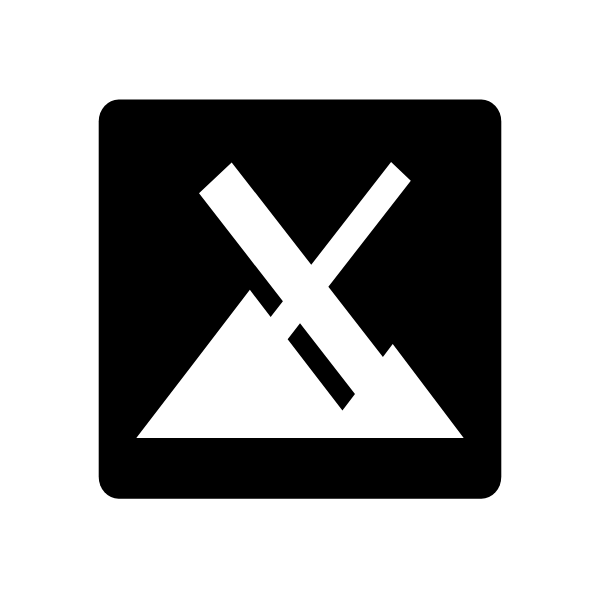
Next up, at number 4, we have MX Linux. For users seeking a user-friendly and efficient Linux experience, MX Linux is an excellent choice. Built upon the rock-solid foundation of Debian, MX Linux prioritises both ease of use and a powerful set of features. Its consistent position at the number one spot for the past 5 years, with the highest number of hits per day on ‘Distrowatch’, underscores its widespread appeal and reliability.
At its core, MX Linux leverages the renowned stability and vast software repository of Debian. This ensures not only a smooth and reliable system but also grants access to a plethora of applications. MX Linux also eliminates the need for bulky installation media as it can easily be booted from a live USB or CD, allowing you to test drive the operating system before committing to a full installation.
As an open-source operating system, MX Linux offers complete control and customisation. It comes preloaded with a comprehensive selection of software, including essential tools like LibreOffice, Firefox, and GIMP, eliminating the need for a lengthy post-installation software hunt. Additionally, its preloaded applications are all natively built, ensuring optimal performance and compatibility.
One of MX Linux’s most impressive qualities is its ability to strike a commendable balance between being lightweight and feature-rich. It runs smoothly even on older hardware, making it a breath of fresh air for those with less powerful machines. This focus on efficiency is complemented by a user-friendly interface, making it an excellent choice for beginners venturing into the world of Linux.
3. Pop!-OS: A Friendly Playground for Gamers, Creators, and Beginners

Taking the 3rd spot on our list is Pop!-OS. Pop!-OS stands out as a Beginner-friendly operating system designed with gamers, content creators, and Linux newcomers in mind. Developed by System76, a company known for its high-quality Linux computers, Pop!-OS leverages the rock-solid foundation of Ubuntu with a layer of polish that makes Linux more fun and accessible.
Pop!-OS excels at striking a balance between user-friendliness and control. The installation process is a breeze, guiding new users through the setup with ease. For those accustomed to Windows or MacOS, the sleek and intuitive COSMIC desktop environment, which is a refined version of GNOME, will feel familiar and welcoming. Pop!-OS has built-in support for Flatpaks, which allows for easy installation and management of a vast array of applications, and for those who crave ultimate efficiency, Pop Shell, a powerful tiling window manager, provides granular control over your workspace, allowing you to optimise your workflow like a pro.
Pop!-OS has also gained a well-deserved reputation among Linux gamers because back in the day, setting up NVIDIA drivers on Linux was a nightmare, but Pop!-OS changed that with pre-installed drivers, offering a seamless gaming experience right out of the box.
Security is another major strength of Pop!-OS. User privacy is a top priority, with full disk encryption, secure boot, and automatic security updates working tirelessly in the background to safeguard your system and data.
But Pop!-OS doesn’t stop at the present. System76 is actively shaping the future of Pop!-OS by crafting a brand new COSMIC desktop environment written entirely in Rust. This promises a faster, smoother, and less resource-intensive experience compared to the current version.
Pop!-OS might not be the most cutting-edge distro, but its focus on user-friendliness, stability, and built-in features like pre-configured NVIDIA drivers make it a compelling choice for both beginners and experienced users. Whether you’re a seasoned gamer or a new computer user, Pop!-OS is a fantastic launchpad for your Linux journey.
2. Ubuntu: A User-Friendly Gateway to the World of Linux

The battle for the top spot was close, but coming in at a strong number 2, it is Ubuntu. Ubuntu stands as a towering figure in the world of Linux distributions. Its longevity, user-friendliness, and wealth of features have cemented its place as one of the best choice, particularly for newcomers.
The story of Ubuntu began with a clear mission: to make Linux more approachable than its predecessors, and it achieved remarkable success in this endeavour, streamlining the installation processes and offering a welcoming environment for new Linux users. This focus on accessibility is a major reason why Ubuntu became synonymous as “The Default Linux Distribution” for many years.
Ubuntu’s defining strengths lies in its ease of use and vast software repository. As a free and open-source operating system, Ubuntu offers a plethora of advantages. Users get the freedom to customise and modify the system to their liking, which fosters a sense of ownership and control. Unlike any other GNU/Linux distro, Ubuntu also comes in various Official “flavours“ known as derivatives, each flavour is tailored to cater to specific user needs. These derivatives offer unique desktop environments and pre-installed software packages, allowing users to choose the version that best aligns with their preferences. The Ubuntu Software Repository acts as a virtual library containing countless programs readily available for installation and management.
Ubuntu also takes Security very seriously. Features like AppArmor and a default-enabled firewall work tirelessly to safeguard user data and system integrity. This focus on security makes Ubuntu a reliable choice for everyday use. Ubuntu was among the pioneer Distro which started maintaining a consistent release schedule, providing users with new versions every six months. These frequent updates ensure access to the latest security patches and software improvements. And for those seeking stability, Ubuntu offers Long Term Support (LTS) versions released every two years. LTS releases receive ongoing security and software updates for a period of five years, providing long-term peace of mind for users.
But above all Ubuntu’s greatest strengths lies in its large active community. In-fact, Ubuntu has the biggest Community, compared to any other distros. This community comprises both users and developers dedicated to providing support and contributing to the ongoing development of the operating system. This supportive network ensures that users have access to a wealth of resources and assistance when needed.
However, the journey of this once undisputed king of Linux Distribution, hasn’t been without its share of controversy. While its historical significance in making Linux accessible cannot be denied, Some argue that its focus has shifted away from users to more towards commercial interests. Another big issue with Ubuntu is its prioritisation of Snaps, a package management system which is not yet accepted by the Linux community, while dropping out-of-the-box support for Flatpaks, which has become a more widely embraced package management system.
Despite these criticisms, Ubuntu still boasts undeniable strengths. The combination of user-friendliness, a vast software library, excellent hardware compatibility, and a supportive community makes Ubuntu an outstanding choice for both beginners and experienced users. This ease of use, coupled with its versatility through various desktop flavours, allows users to explore the world of Linux without feeling overwhelmed by technical complexities. Whether you’re a home user, a seasoned professional, or simply curious about Linux, Ubuntu offers a compelling and accessible entry point for your Linux journey.
1. Linux Mint: A User-Friendly Bridge to the World of Linux

And finally, in the coveted number 1 spot, we have Linux Mint. In our Opinion, Linux Mint is now the best Linux distribution for everyone. Most Importantly, Mint has emerged as a champion option for beginner Linux users, offering a polished and approachable experience to Linux.
Linux Mint has carved a niche for itself as a user-friendly Linux distribution, particularly for beginners transitioning from Windows. With its intuitive interface, pre-installed tools, and strong community support, Mint offers a smooth and familiar experience for newcomers to the Linux world.
Linux Mint prioritises ease of use. It delivers a complete “out-of-the-box” experience, meaning users can start using the operating system immediately after installation, with essential tools pre-bundled. This eliminates the need for complex configuration processes, making it ideal for those unfamiliar with Linux.
For users accustomed to Windows, Linux Mint offers a welcoming environment. Its interface, particularly the Cinnamon edition, shares various design elements with Windows, making the transition less intimidating. Additionally, Mint comes pre-installed with familiar applications like media players and web browsers, further easing the transition process.
While Linux Mint excels at catering to beginners, its appeal extends beyond that. The Cinnamon desktop environment, despite being feature-rich, is also lightweight, making it suitable for older or less powerful machines. Additionally, Mint offers two other editions, with MATE and XFCE desktop environment, which prioritise even greater resource efficiency for users with older hardware.
Stability is another cornerstone of the Linux Mint experience. New versions are released every six months, adhering to a rigorous testing process to ensure a bug-free experience. For users who prioritise system uptime and reliability, this focus on stability is a major advantage.
Though Linux Mint is based on Debian & Ubuntu, still it has carved its own path within the Linux landscape. It is carrying the torch that was once lighted by Ubuntu itself, which is making Linux more approachable, but Unlike Ubuntu, it has opted out of Snaps, and embraced Flatpaks. This decision reflects Mint’s commitment to user choice and control over their systems. Additionally, Linux Mint also boasts a large and active community of users and developers. This community provides invaluable support for newcomers, offering forums, tutorials, and troubleshooting assistance.
In conclusion, Linux Mint stands out as an excellent option for those considering a switch to Linux. Its user-friendly interface, pre-installed tools, vast software repository, and supportive community make it a smooth and familiar stepping stone into the world of Linux. Whether you’re a complete beginner or a more experienced user, Linux Mint has something to offer everyone.
Go Pick Your Favourite Distro
So my friend, If you’re ready to take the plunge into the exciting world of Linux, it’s time to choose your launchpad. Go pick your distro, and unlock the doors to a world of endless possibilities.
And before we wrap up, remember, that the world of Linux is vast and diverse, offering something for everyone. Whether you’re a complete beginner or an experienced user, there’s a distro out there waiting to be your perfect match.
💬 Engage With The Community:
🎬 Prefer watching? Here’s the detailed video:
📑 Related Posts:
🔀 Share this Article:
